Background: latest v12 on Ubuntu 18, on AWS, Digital Ocean or Alibaba Cloud.
Used easy installation. - no issue
Browse IP ok.
Added domain name ok.
Added lets-encrypt SSL ok however I cannot browse as this SSL as I am also using CloudFlare as DNS and they added SSL certificate.
The problem I am having is when I login as the system user, and then from desk click on view website which opened in a new tab, I don’t get login on website and when I am back to the desk tab, it said I logged out and prompt for a password. The login session for desk and website works If I browser IP (which require multi-tenant off)
My main browser possibly have saved my default Administrator username and password when I now browse the homepage, I have pop up
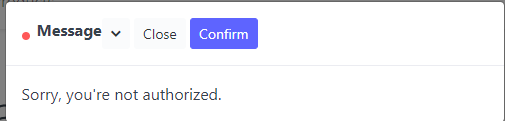
This popup does not happen on incognito.
I basically just need one site working not multi tenant. But I want full https. Really don’t know where the problem is? site config? nginx config? or Cloudflare? or http redirection?
Please help.
Many thanks
Ronny