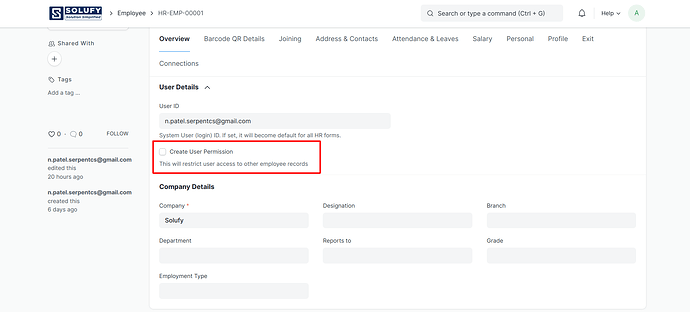I dont understand how to do this properly.
When I create a new user, this user can’t view timesheet document from other employee in the timesheet report.
I have to manually set a user permission for each employee manually.
Is there a better way to do that?
NCP
March 29, 2023, 4:29am
2
Hi @Samuel_Gervais ,
Maybe, please check in employee master if you enabled then diable for it.
Thank You!
By default employee user permission is created and due to which employee can’t see other employees data. You need to remove this permission or restrict it to one doctype.
If I checked create user permission, what would be the best way to “create it again”?
Regarding doc permission, I tried to set them but without user permission, the user can view the report but it’s empty.