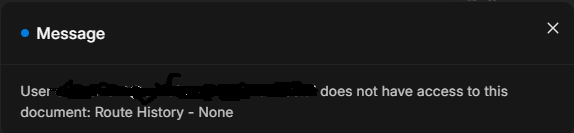I am getting this error on each new page I visit. I’m not sure what the permission is that is missing. It happens on a new user, and doesn’t happen with Administrator.
I am not sure what Route History - None is. I seem to have route histories at the bottom of each page.
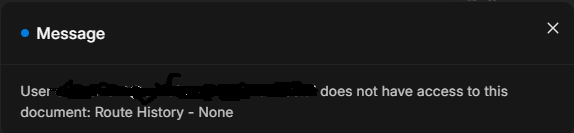
Sorry, I figured it out. It has to do with permissions (obviously) and I had to add a new permission for everyone other than the Administrator.
I’m also getting this error. Could you share what permissions you added. Thanks!
yes @oneadvent please share  having the same issue.
having the same issue.
Hi guys, I haven’t been ignoring you, but I changed so much I’m just not sure what it was at the time. I tried to look over the logs but couldn’t find it, and that was when @DonWMason had asked.
Sorry, I should have better kept track of it.
@DonWMason @pronext @oneadvent To my knowledge, route history updates happen through background jobs. So if background services are not running, this kind of issue can happen. You can’t fix this using Permission Manager because route history is now read-only, it’s not writable anymore. Customizing it is a headache. Just check supervisorctl status and make sure workers, redis cache, and redis queue are running. If they are not, start them manually