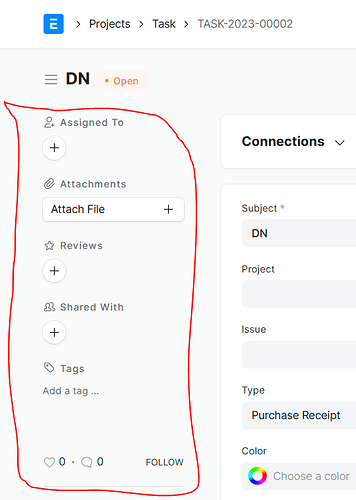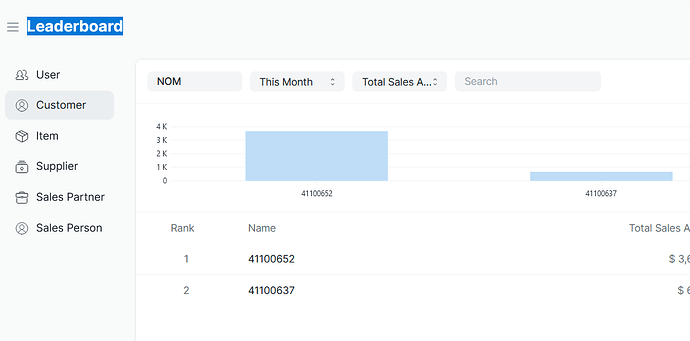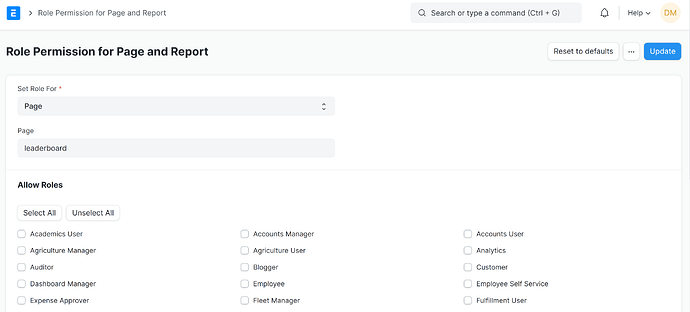Hello All,
I have an ERP user that operates in a strict environment where CPNI policy is enforced to comply with US federal regulations. This ERP user must only granted access to create tasks with attachments. Now, The only way to show the “Tags/Share with & attachments” section of UI is by assigning the "Analytics role to this specific ERP user.
The violation takes place by showing the customer data in the “Leaderboard” page for which this ERP user MUST not see. My question is how to hide such a critical CPNI data or at least for now how to hide the “Leaderboard” page
Thank you!
Dave