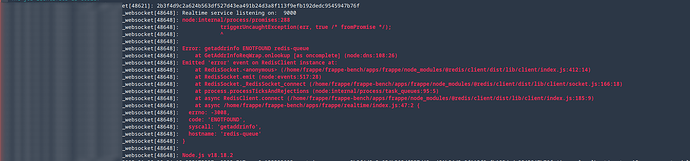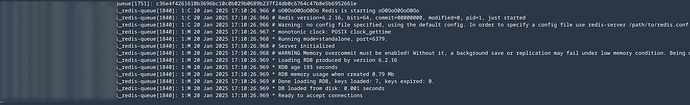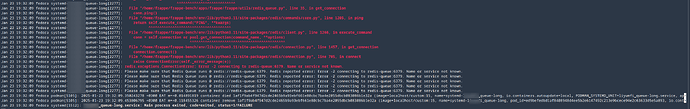All containers are connected to a network I have created and I have specified the network in all containers using this option:
Network=mynetwork.network
I haven’t added much; I have only added labels. Do I need to add things like IP addresses, subnets, and other staff?
[Unit]
Description=Frappe App Network
[Network]
Label=app=frappe_erpnext
There are the following options that could be added which I didn’t though
e.g.
[Network] options
DisableDNS=true
DNS=192.168.55.1
Driver=bridge
Gateway=192.168.55.3
GlobalArgs=--log-level=debug
Internal=true
IPAMDriver=dhcp
IPRange=192.168.55.128/25
IPv6=true
Label=”XYZ”
NetworkName=foo
Options=isolate=true
PodmanArgs=--dns=192.168.55.1
Subnet=192.5.0.0/16
I didn’t find network parameters in docker-compose.yml file that’s why I didn’t add anything
networks:
default:
name: frappe_docker_default
Output from podman terminal
Podman network inspect systemd-mynetwork
[
{
"name": "systemd-mynetowrk",
"id": "2bc2f7933c74c55f5a37f10864533e67916a9e7d5a96b5566ec70f71ff382915",
"driver": "bridge",
"network_interface": "podman3",
"created": "2025-01-10T18:41:09.42113783+03:00",
"subnets": [
{
"subnet": "10.89.2.0/24",
"gateway": "10.89.2.1"
}
],
"ipv6_enabled": false,
"internal": false,
"dns_enabled": true,
"labels": {
"app": "frappe_erpnext"
},
"ipam_options": {
"driver": "host-local"
},
"containers": {
"791ab272335a4e10606946815b0e61d7703e672feb4bf93446a4c805828e6c5d": {
"name": "systemd-mynetwork_db",
"interfaces": {
"eth0": {
"subnets": [
{
"ipnet": "10.89.2.3/24",
"gateway": "10.89.2.1"
}
],
"mac_address": "6e:1b:7c:be:60:92"
}
}
},
"7da2260bed489b32e69a2b8c14837ebab5c6f39a72424748796001f8fcb8a64f": {
"name": "systemd-mynetwork_redis-queue",
"interfaces": {
"eth0": {
"subnets": [
{
"ipnet": "10.89.2.4/24",
"gateway": "10.89.2.1"
}
],
"mac_address": "b6:5e:b0:0c:d1:8b"
}
}
},
"921d3180a0c919579954d352e1603a3b53d45662928f5275dc17a1edf82f0ce1": {
"name": "systemd-mynetwork_redis-cache",
"interfaces": {
"eth0": {
"subnets": [
{
"ipnet": "10.89.2.6/24",
"gateway": "10.89.2.1"
}
],
"mac_address": "c2:b0:f8:e3:df:b9"
}
}
},
"92ad8ee19e4d84b0e12e8dc5f2ad07b310cdce201deb4309de41380fe52afa12": {
"name": "systemd-mynetwork_scheduler",
"interfaces": {
"eth0": {
"subnets": [
{
"ipnet": "10.89.2.5/24",
"gateway": "10.89.2.1"
}
],
"mac_address": "26:8f:0d:43:33:2b"
}
}
},
"bae52ab41fffc2c880bf01018963a924eacc3c97dc898ce75f044487a2d13de3": {
"name": "mynetwork-infra",
"interfaces": {
"eth0": {
"subnets": [
{
"ipnet": "10.89.2.2/24",
"gateway": "10.89.2.1"
}
],
"mac_address": "be:a6:4b:8e:fe:c3"
}
}
},
"d1c607ab44a31d11b6d0c06cfc1b6500d822b47a0562cb2b5f0fad7edd85c19f": {
"name": "systemd-mynetwork_backend",
"interfaces": {
"eth0": {
"subnets": [
{
"ipnet": "10.89.2.11/24",
"gateway": "10.89.2.1"
}
],
"mac_address": "f2:14:6a:b2:18:79"
}
}
}
}
}
]