As shown in the picture below, “All Customer Groups” and “All Territories” are auto-filled in Customer List. Another bug I found is that all my customers are under “All Customer Groups” and “All Territories” but they are not shown. Only when I remove “All Customer Groups” and “All Territories” conditions, the customers are shown in the list
Hi Raymond_Liew,
To your first half questons I can answer, please go to http://localhost/desk#Form/Selling%20Settings
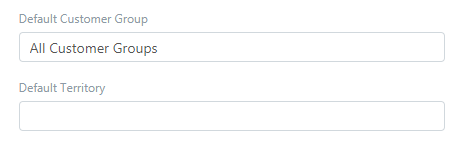
You can set or unset the default customer groups and territories here.
The second half: (Only when I remove “All Customer Groups” and “All Territories” conditions, the customers are shown in the list)
I am not sure if it’s a bug or not. I am having the same confusion a long time ago. But seems to me no one really dig deep into it and solve it. I guess it’s a code level issue that they need to design a way to retrieve all the child nodes in the parent node.
If anyone knows what’s the developer’s intention here would be a great help.
Thanks,
1 Like
