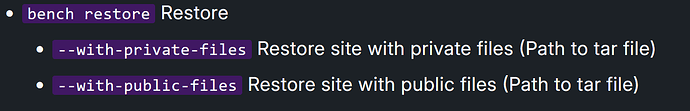I ran into some problem upgrading from v13 in ubuntu 20.04 so, I decided to take backup with files and clean install new ubuntu 22.04 and installed v14 following this guide. There were no problems in installation of ERPN v14. But when I tried to restore the old database, this error appeared.
ERROR 2006 (HY000) at line 5828: Server has gone away
Table ‘tabDefaultValue’ missing in the restored site. Database not installed correctly, this can due to lack of permission, or that the database name exists. Check your mysql root password, validity of the backup file or use --force to reinstall
This gave Internal Server error in web browser.
Luckily I had taken backup of v14 before giving restore command. I restore and I have v14 up and running but I have yet to restore old data.
Here’s the old site_config.json:
{
"db_name": "_456ad5fddff313da",
"db_password": "some password here",
"db_type": "mariadb",
"encryption_key": "some key here",
"pause_scheduler": 0,
"user_type_doctype_limit": {
"employee_self_service": 10
}
}
Here’s the new site_config.json in v14:
{
"db_name": "_e516733d80f92fe9",
"db_password": "some other password",
"db_type": "mariadb",
"maintenance_mode": 0,
"user_type_doctype_limit": {
"employee_self_service": 20
},
"domains": [
"erp.example.com"
]
}
How can I resolve this issue and restore v13 backups into v14 ?