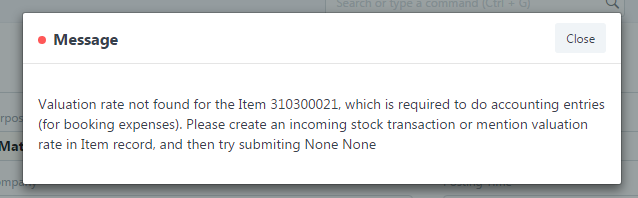@rohit_w
Console log as requested:
Valuation_rate = 0.0 on item_master, because the item is a no cost item and has a valuation of zero.
[Log] Traceback (most recent call last): (desk.min.js, line 1531)
File “/home/frappe/frappe-bench/apps/frappe/frappe/app.py”, line 55, in application
response = frappe.handler.handle()
File “/home/frappe/frappe-bench/apps/frappe/frappe/handler.py”, line 19, in handle
execute_cmd(cmd)
File “/home/frappe/frappe-bench/apps/frappe/frappe/handler.py”, line 40, in execute_cmd
ret = frappe.call(method, **frappe.form_dict)
File “/home/frappe/frappe-bench/apps/frappe/frappe/init.py”, line 897, in call
return fn(*args, **newargs)
File “/home/frappe/frappe-bench/apps/frappe/frappe/desk/form/save.py”, line 19, in savedocs
doc.submit()
File “/home/frappe/frappe-bench/apps/frappe/frappe/model/document.py”, line 723, in submit
self._submit()
File “/home/frappe/frappe-bench/apps/frappe/frappe/model/document.py”, line 712, in _submit
self.save()
File “/home/frappe/frappe-bench/apps/frappe/frappe/model/document.py”, line 223, in save
return self._save(*args, **kwargs)
File “/home/frappe/frappe-bench/apps/frappe/frappe/model/document.py”, line 269, in _save
self.run_post_save_methods()
File “/home/frappe/frappe-bench/apps/frappe/frappe/model/document.py”, line 771, in run_post_save_methods
self.run_method(“on_submit”)
File “/home/frappe/frappe-bench/apps/frappe/frappe/model/document.py”, line 651, in run_method
out = Document.hook(fn)(self, *args, **kwargs)
File “/home/frappe/frappe-bench/apps/frappe/frappe/model/document.py”, line 858, in composer
return composed(self, method, *args, **kwargs)
File “/home/frappe/frappe-bench/apps/frappe/frappe/model/document.py”, line 841, in runner
add_to_return_value(self, fn(self, *args, **kwargs))
File “/home/frappe/frappe-bench/apps/frappe/frappe/model/document.py”, line 645, in
fn = lambda self, *args, **kwargs: getattr(self, method)(*args, **kwargs)
File “/home/frappe/frappe-bench/apps/erpnext/erpnext/accounts/doctype/sales_invoice/sales_invoice.py”, line 118, in on_submit
self.make_gl_entries()
File “/home/frappe/frappe-bench/apps/erpnext/erpnext/accounts/doctype/sales_invoice/sales_invoice.py”, line 538, in make_gl_entries
gl_entries = self.get_gl_entries()
File “/home/frappe/frappe-bench/apps/erpnext/erpnext/accounts/doctype/sales_invoice/sales_invoice.py”, line 572, in get_gl_entries
self.make_item_gl_entries(gl_entries)
File “/home/frappe/frappe-bench/apps/erpnext/erpnext/accounts/doctype/sales_invoice/sales_invoice.py”, line 649, in make_item_gl_entries
gl_entries += super(SalesInvoice, self).get_gl_entries()
File “/home/frappe/frappe-bench/apps/erpnext/erpnext/controllers/stock_controller.py”, line 57, in get_gl_entries
self.update_stock_ledger_entries(sle)
File “/home/frappe/frappe-bench/apps/erpnext/erpnext/controllers/stock_controller.py”, line 92, in update_stock_ledger_entries
sle.voucher_type, sle.voucher_no)
File “/home/frappe/frappe-bench/apps/erpnext/erpnext/stock/stock_ledger.py”, line 438, in get_valuation_rate
.format(item_code, voucher_type, voucher_no))
File “/home/frappe/frappe-bench/apps/frappe/frappe/init.py”, line 309, in throw
msgprint(msg, raise_exception=exc, title=title, indicator=‘red’)
File “/home/frappe/frappe-bench/apps/frappe/frappe/init.py”, line 302, in msgprint
_raise_exception()
File “/home/frappe/frappe-bench/apps/frappe/frappe/init.py”, line 275, in _raise_exception
raise raise_exception, encode(msg)
ValidationError: Valuation rate not found for the Item ITEM-01377, which is required to do accounting entries (for booking expenses). Please create an incoming stock transaction or mention valuation rate in Item record, and then try submiting None None