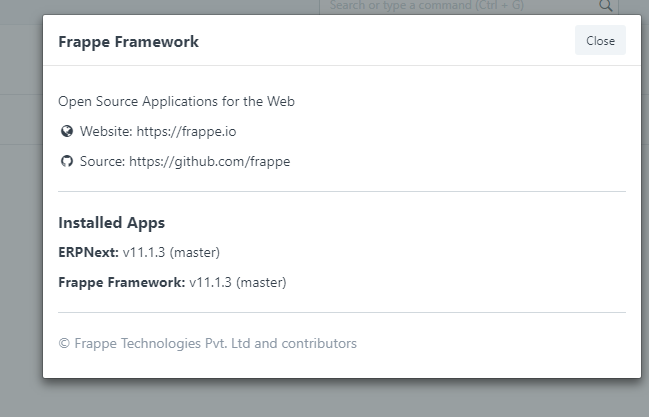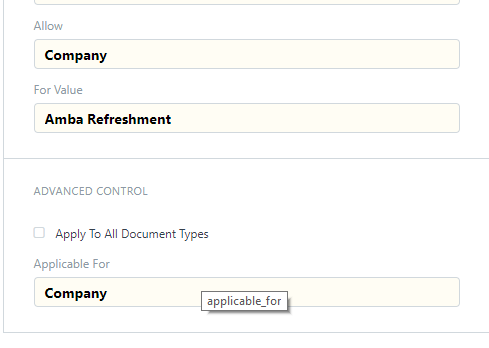Hello,
I am trying to setup multi company point of sale for online mode. But getting an error at pos page.
I have created Parent - Child Company Setup and then in POS Profile added Child Company.
Also, set Parent Company in Global Settings.
Trying to access pos for Child Company User resulted in an error show below:
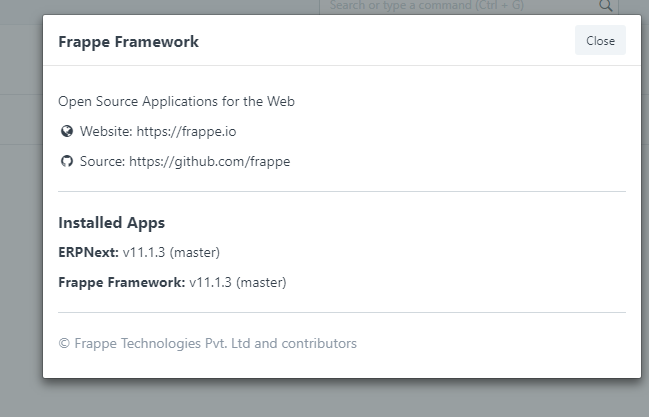
Hi Ajay I think we met and worked together in Mumbai yes?
You have seen this that may help [Version 11] Sales Invoice (Please select a Company)
Yes Clark, we met in Mumbai Conference 2018. Thanks to remember me 
I have 2 companies with 2 different POS Profile (each mapped with different company) created.
But when I open POS page, I’m getting message as shown in above image.
Greetings Ajay,
I am not informed on POS nor multi-company so basic troubleshooting questions -
Is this behaviour changed now in v11 from V10? Does Administrator make any difference, that message is in the permissions code:
rappe@ubuntu:~/frappe-bench$ find . -name '*.py' | xargs grep 'Not allowed for Company'
./apps/frappe/frappe/permissions.py: # "Not allowed for Company = Restricted Company in Row 3. Restricted field: reference_type"
./apps/frappe/frappe/permissions.py: # "Not allowed for Company = Restricted Company. Restricted field: reference_type"
frappe@ubuntu:~/frappe-bench$
With v11 apparently ‘apply role permissions’ no longer apply whatever that is about [Version 11] Frappe permission manager "apply user permissions" missing - #3 by rmehta
Hi,
I have changed in “User Permission” doctype for that user as bellows:
I deselected the check box “Apply To All Document Types” and select Company in Applicable For
After this I didn’t get the message: Not allowed for company
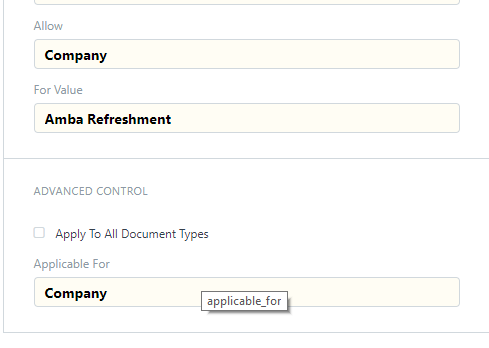
1 Like