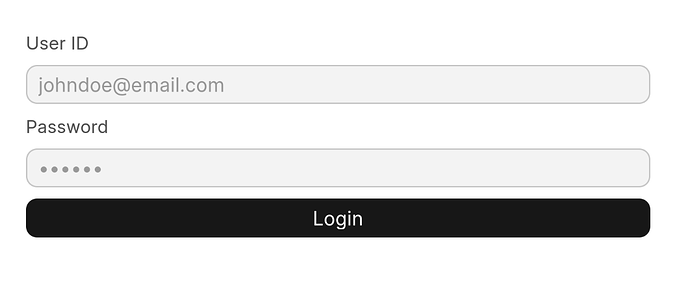Hi everyone,
I’m working on a custom frontend using Vue 3 and Vite in a Frappe app.
In my vite.config.js, I integrated the Frappe UI plugin like this:
import { fileURLToPath, URL } from ‘node:url’
import frappeui from “frappe-ui/vite”;
import { defineConfig } from ‘vite’
import vue from ‘@vitejs/plugin-vue’
import vueDevTools from ‘vite-plugin-vue-devtools’
// Configuring Vite | Vite
export default defineConfig({
plugins: [
vue(),
vueDevTools(),
frappeui()
],
resolve: {
alias: {
‘@’: fileURLToPath(new URL(‘./src’, import.meta.url))
},
},
optimizeDeps: {
include: [“frappe-ui > feather-icons”, “showdown”, “engine.io-client”],
},
});
After adding frappeui(), every time I run npm run dev, the dev server launches fine but a login popup appears (from Frappe), even though I’m just testing the frontend.
![]() My Questions:
My Questions:
- Why does the login popup appear **just by adding
frappeui()? - Is there a way to **disable that behavior during development?