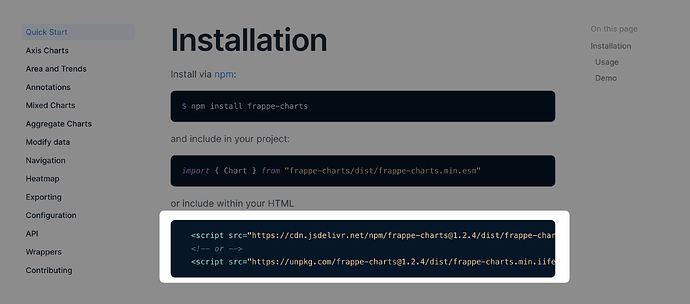Hi sir @buildwithhussain
I want to install vue js and to use it in my app. Which step should i follow?
I am using frappe installed in aws server. It’s a DNS based multitenancy.
Method 1:
- bench get-app GitHub - NagariaHussain/doppio: A Frappe app (CLI) to magically setup single page applications on your custom Frappe apps.
- bench add-spa --app [–tailwindcss] [–typescript] / bench add-spa
Can we use frappe charts in react sdk???
OR Method 2:
- bench get-app GitHub - NagariaHussain/doppio: A Frappe app (CLI) to magically setup single page applications on your custom Frappe apps.
- bench add-frappe-ui
which one should i follow sir explain me. In my server its running in port 80. If i installed vue js it’s to be run in local host right? how to change and use it in my server in same port?
Thankyou