Hi All,
I dont want to show ID Columns in List view of Doctype.How can i do that.Through Client script?
Refer this image
Hi All,
I dont want to show ID Columns in List view of Doctype.How can i do that.Through Client script?
You can set the title of the Metering Point in your doctype then, the ID column will go just on right near modified date and comment.
Hi Maslamhmt,
I Don’t want to show ID Columns in List View.
Hi:
As @maslamhmt said above, set the title for your doctype with another field.
After that, you can hide ID with client script (or .js file for your doctype)
frappe.listview_settings[‘Doctype_name’] = {
hide_name_column: true,
}
Hope this helps.
Hi @avc
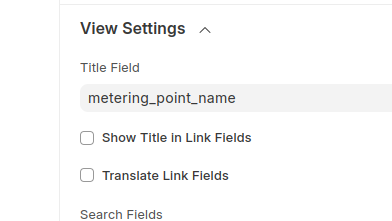
I have setted title field and also added client script,the ID Column goes to right last of the view.but not hiding
frappe.listview_settings['Sales Order'] = {
hide_name_column: true,
}
Hi @avc
It’s worked.Thank You…