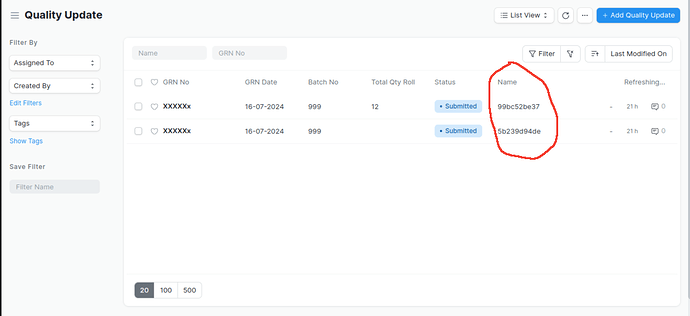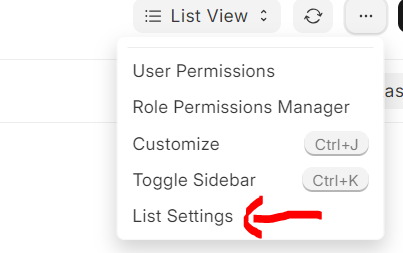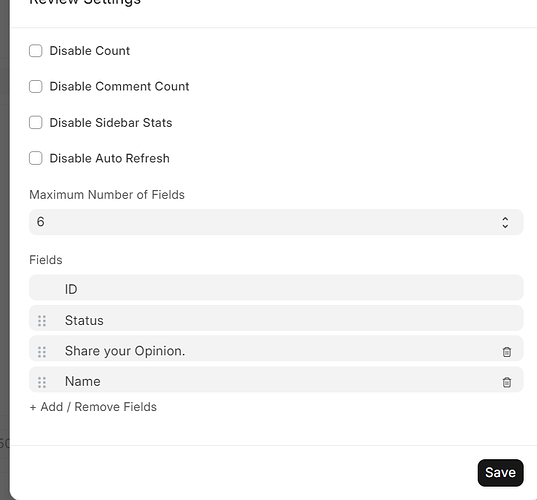I want to hide this Name col from my custom Doctype using maybe custom_script
i tried below but didn’t worked
1)
frappe.listview_settings['Quality Update'] = {
onload: function(listview) {
// Hide the "name" column using jQuery
$(document).ready(function() {
$(".col-name").hide(); // Ensure to hide the correct class for the "name" column
});
}
};
frappe.listview_settings['Quality Update'] = {
refresh: function(listview) {
$(".name").hide();
}
};
anyone please help