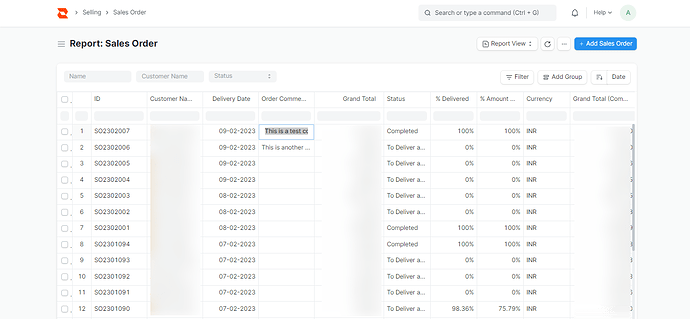i have created a report but i am not able to edit the column.
i have used editable= True in its py file but not able to make it editable.
help me out in order to make the columns editable .
I’m searching about that topic too. If you know the solution I really need that please
When you go to report view for any doctype just double click on a cell it will become editable.
So basically every report is editable in ERPNext.
I added a new field in Sales Order named “Order Comments” with Allow on Submit enabled. I tried adding the field to Sales Order Analysis to see if it can be edited inline. But dint work. Anyone knows a solution, please help.
@Azhar_Umar , Did you got any solution for this?
This feature does not work on Script Report. The following works:
So this function should work in report builder.
@Ishwarya
Frappe v15.39.0 contains a fix that allows editable columns in a script report (see Support Editable Report Cells · Issue #27414 · frappe/frappe · GitHub). You can do this using using get_datatable_options. For example:
frappe.query_reports["my_report"] = {
filters: [...],
get_datatable_options: (datatable_options) => {
datatable_options.getEditor = (colIndex, rowIndex, value, parent, column, row, data) => {
// editor options here
...
}
},
};
You must already have editable in your column configuration set to true for this to work, as indicated in the frappe datatable documentation.