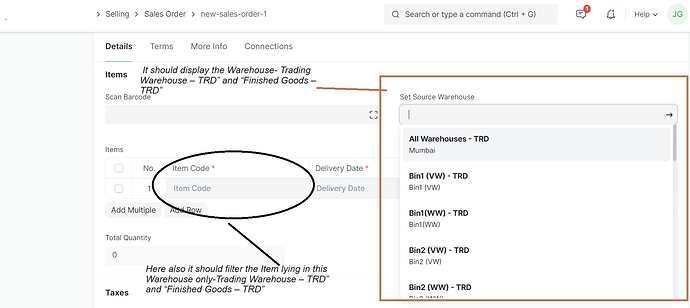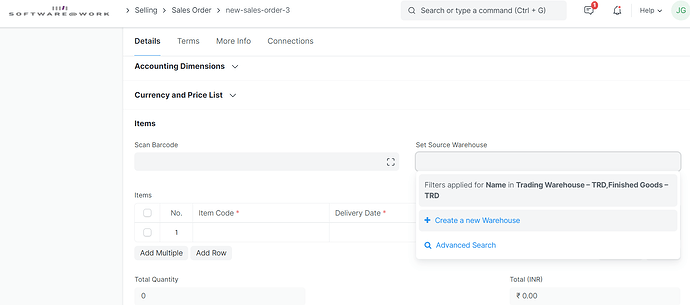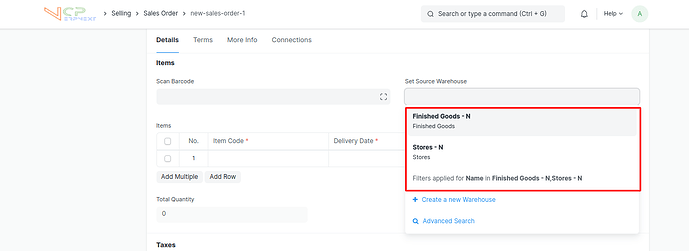Can anyone help us in this Client Script on Frappe ERPNext on the Sales Order where in a Sales Order there is Field “Set Source Warehouse” should display the Warehouse “Trading Warehouse – TRD” and “Finished Goods – TRD” and also in the Sales Invoice Item Child Table, it should filter the Item lying in the warehouse “Trading Warehouse – TRD” and “Finished Goods – TRD”
Hi @jitendra,
That for, please apply the code.
frappe.ui.form.on("Sales Order", {
refresh:function(frm) {
frm.set_query("set_warehouse", function() {
return {
"filters": {
'name': ['in', ['Trading Warehouse – TRD', 'Finished Goods – TRD']]
}
};
});
}
});
That for customization needs with some logic.
If you haven’t checked the concept then please check the documentation.
Thank You!
Thanks, @NCP for your attention to my query.
I have tried the same code, but in the Filter, it is not displaying the Warehouse- * Finished Goods - TRD and * Trading Warehouse - TRD. It is showing Blank in the Set Warehouse Field can I add in the Child Table under the Delivery Warehouse- the same warehouse should get filtered.
Please check the warehouse name and reload and check it
Hi @jitendra,
We applied the code so it worked.
frappe.ui.form.on("Sales Order", {
refresh:function(frm) {
frm.set_query("set_warehouse", function() {
return {
"filters": {
'name': ['in', ['Finished Goods - N', 'Stores - N']]
}
};
});
}
});
Output:
Thank You!