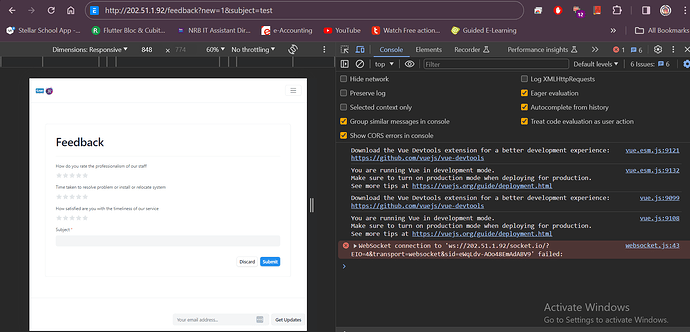Hi,
Can I adjust the webform url link so that a field is filled automatically?
I want all clients to use the same form but would like a field to be auto filled depending on what button they click on the homepage that takes them to the form.
Example, select field called ‘Favourite animal’ on the form which is auto-filled with ‘dog’ from a button on the homepage saying ‘my fav animal is a dog’
Sounds simple but I can’t get my head around it without duplicating the form and setting a default option on the field
Thanks

domain.com/web_form_name?new=1&field_name=value_on_the_field
Example:
https://domain.com/job_application?new=1&job_title=Sales
In above example web form name is job_application
The field is job_title and value is Sales
In your case you can the url as the hyperlink of button with required field value.
1 Like
Perfect! Thanks.
Any idea how to do this for a dropdown selection?
I have a ‘budget’ field with the following choices
Select Budget
Small project (£20.00 - £100.00)
Medium project (£100.00 - £500.00)
Large project (£500.00 - £2,000.00)
Major project (£2,000.00+)
Can’t find any unique selection names in ERP and the ‘value’ doesn’t seem to work
Hello Aadhil,
I have same use case and i have followed the process as per you but in my case it is not filling the fields. I am attaching the screenshot please have a look and suggest me.
![]()