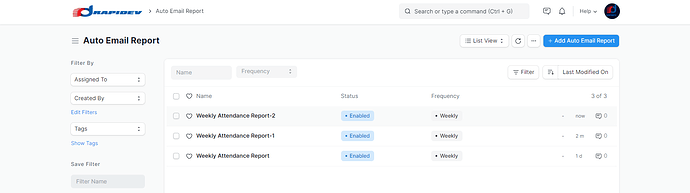I have Script report “Weekly Attendance report” Now what i want is i want to send it each employee his own Report by email.
i have set a auto email report for a single employee it is working fine but what i want is that every employee should get his or her weekly attendance report.
How can i achieve this.
Thank You.
Hi,
Please follow the steps below:
-
Set the User Permission for each employee to his own ID.
-
Instruct Users to setup Auto Email for attendance report while they logged in with their user id.
This way they get only their attendance data.
Hope this will work, I didn’t tested it
Thanks,
Divyesh Mangroliya
Hi! Thanks for your response.
It work by setting auto email report for each employee. but i have 150+ employee to setting weekly attendance report of each employee would be hectic can i have another work around.
The script should loop through a list containing all your employees’ information. This list could be a spreadsheet, database, or any source you use for employee data. Inside this loop, use the current employee’s details to filter the original “Weekly Attendance report” script.
This will generate a personalized report specific to that employee only. Next, within the loop, construct an email for each employee. Set the “To” field to their email address and attach the generated individual report.
Finally, leverage your script’s emailing capabilities (if available) or integrate an email-sending library. This will automatically send personalized reports to each employee’s inbox every week.