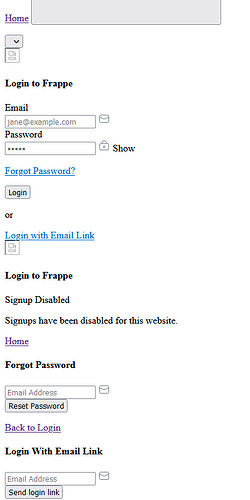Hey,
I installed a fresh Ubuntu 22.04 and followed by a clean frappe-bench installation.
Next I created a site and install two custom applications (one of which will soon be available on github  )
)
The thing is that once the installation and production setup ended, I try to login to the server and get a weird looking site:
Does anyone have an idea what I did wrong?
One thing different from
this guide is that I used
nvm install 16 which installed versio
16.20.0 instead of
16.15.0.
Could this be the problem?
this is a permission issue. Run this command to fix it:
sudo chmod 755 /home/$(echo $USER)
The migrate bench and restart for good measure:
bench --site all migrate && bench restart
Hope this helps.
2 Likes
Happy to help. 
You can save yourself any installation hassles by using this script for Easy Install in future.
It’s a no-interactive script that will help you install ERPNext in a few minutes. You just provide your passwords and site name when required and the script will do the rest. It will even help you install SSL. You can also either set up development or production installation depending on your preference.
The script is actively maintained.
Give it a trial if you need to install in future.
You and I already had a discussion about this.
I don’t use the FrappeFramework for ERPNNext, rather than for my custom applications.
But thank you.
![]() )
)