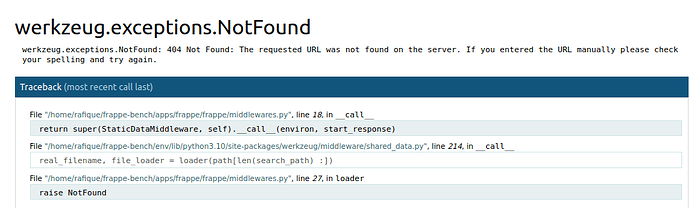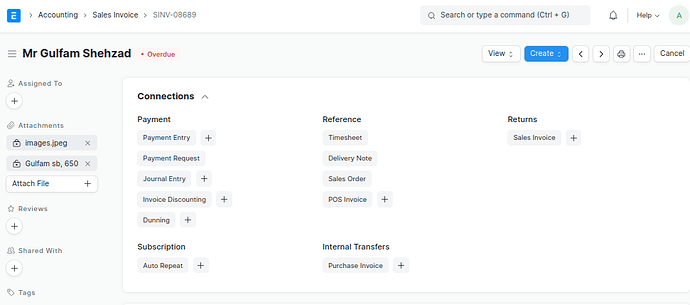I have install frappe erpnext version 13 and successfully restored the backup of my previous v12 instance, all the data is restored successfully but the files attached to the documents not opening because the backup i have was just the data backup without public files and private files?
Is there anyway to link those files with the documents? because i have all the files with the same names and types which is already available in all the doctype documents when i watch the document attachments.
May i copy all the files manually and paste them somewhere in frappe bench site directory so that it can work?
May be You can put all your files in the public folder of your site.
then perhaps try bench reinstall your site or reload-doc.
Hi,
You just need to copy the public/files and private/files folders from your previous installation to your current one. You will find these in bench/sites/your-site-folder.
This won’t work if some files were originally private (as seen in the screenshot). Also, bench reinstall or reload-doc are for completely different use-cases and not relevant here. Kindly refrain from suggesting a full reinstall (destructive action) for trivial problems like this.
Hi,
Thank u all for you replies.
I have solved the issue successfully by copying all the public and private files from my previous frappe-bench/sites/site folder and paste them in the new version 13 site folder and then i took the backup of version 13 site with --public-files & --private-files. and then restore that backup again to my version 13 instance site solved my problem.
Now i am able to open all the attachments.
Thanks