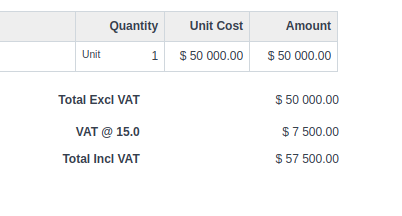
I’d like to change VAT @15.0 to appear as VAT 15%
Further to that, besides custom translations, which is the best way to change labels such as Rate, Total and Grand Total when printing invoices and quotations
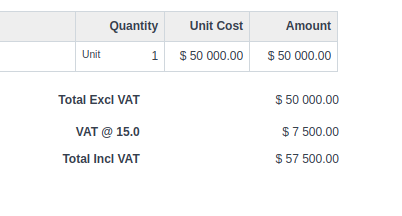
I’d like to change VAT @15.0 to appear as VAT 15%
Further to that, besides custom translations, which is the best way to change labels such as Rate, Total and Grand Total when printing invoices and quotations
Hi @chrismberi,
to change the VAT-text, this is actually a parameter that you will find in the “Sales Taxes and Charges Template” once you open the detail of the line item. Check the “Description” field and enter your text, done.
Changing other things is slightly more complex if you use the standard template. You can always add a custom translation “en” > “en” and rewrite the text to your desired text. Or, at some point you will find that you have much more flexibility with the “Custom Print Format” option, where you can code everything of the print format.
Hope this helps.
I believe you could use the Print Format Builder for most changes to labels. The gear icons besides the field names should have an option to edit the labels.