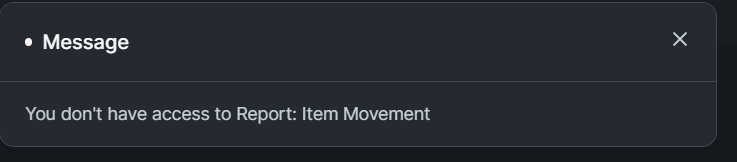this one?
JSON result of editing a standard report and saving it as new report
{“columns”:[{“label”:“Item”,“fieldname”:“item_code”,“fieldtype”:“Link”,“options”:“Item”,“width”:100,“id”:“item_code”,“name”:“Item”,“editable”:false,“compareValue”:null},{“label”:“Item Name”,“fieldname”:“item_name”,“width”:150,“id”:“item_name”,“name”:“Item Name”,“editable”:false,“compareValue”:null},{“label”:“Warehouse”,“fieldname”:“warehouse”,“fieldtype”:“Link”,“options”:“Warehouse”,“width”:100,“id”:“warehouse”,“name”:“Warehouse”,“editable”:false,“compareValue”:null},{“label”:“Stock UOM”,“fieldname”:“stock_uom”,“fieldtype”:“Link”,“options”:“UOM”,“width”:90,“id”:“stock_uom”,“name”:“Stock UOM”,“editable”:false,“compareValue”:null},{“label”:“Balance Qty”,“fieldname”:“bal_qty”,“fieldtype”:“Float”,“width”:100,“convertible”:“qty”,“id”:“bal_qty”,“name”:“Balance Qty”,“editable”:false,“compareValue”:null},{“label”:“Balance Value”,“fieldname”:“bal_val”,“fieldtype”:“Currency”,“width”:100,“options”:“currency”,“id”:“bal_val”,“name”:“Balance Value”,“editable”:false,“compareValue”:null},{“label”:“Opening Qty”,“fieldname”:“opening_qty”,“fieldtype”:“Float”,“width”:100,“convertible”:“qty”,“id”:“opening_qty”,“name”:“Opening Qty”,“editable”:false,“compareValue”:null},{“label”:“In Qty”,“fieldname”:“in_qty”,“fieldtype”:“Float”,“width”:80,“convertible”:“qty”,“id”:“in_qty”,“name”:“In Qty”,“editable”:false,“compareValue”:null},{“label”:“Out Qty”,“fieldname”:“out_qty”,“fieldtype”:“Float”,“width”:80,“convertible”:“qty”,“id”:“out_qty”,“name”:“Out Qty”,“editable”:false,“compareValue”:null}]}
this is the resulting report
i tried to provide access to report list doctype, it seems the role don’t have access to acny of the report
thanks