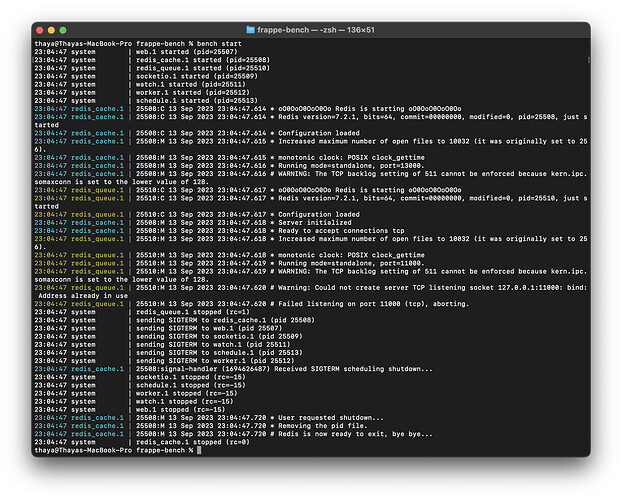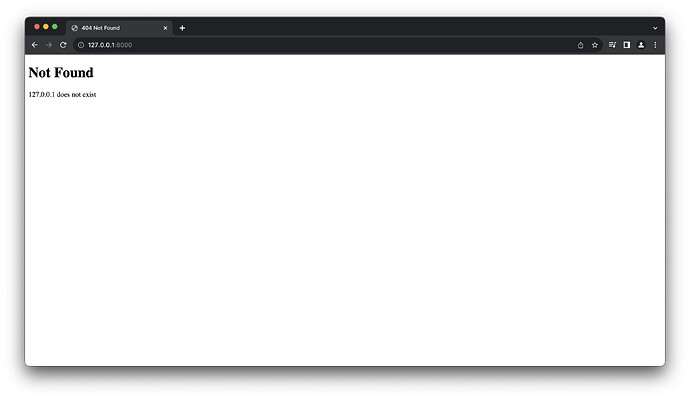thaya@Thayas-MacBook-Pro frappe-bench % bench start
23:00:25 system | redis_cache.1 started (pid=25128)
23:00:25 system | redis_queue.1 started (pid=25129)
23:00:25 redis_cache.1 | 25128:C 13 Sep 2023 23:00:25.170 * oO0OoO0OoO0Oo Redis is starting oO0OoO0OoO0Oo
23:00:25 redis_cache.1 | 25128:C 13 Sep 2023 23:00:25.170 * Redis version=7.2.1, bits=64, commit=00000000, modified=0, pid=25128, just started
23:00:25 redis_cache.1 | 25128:C 13 Sep 2023 23:00:25.170 * Configuration loaded
23:00:25 redis_cache.1 | 25128:M 13 Sep 2023 23:00:25.171 * Increased maximum number of open files to 10032 (it was originally set to 256).
23:00:25 redis_cache.1 | 25128:M 13 Sep 2023 23:00:25.171 * monotonic clock: POSIX clock_gettime
23:00:25 redis_cache.1 | 25128:M 13 Sep 2023 23:00:25.172 * Running mode=standalone, port=13000.
23:00:25 redis_cache.1 | 25128:M 13 Sep 2023 23:00:25.172 # WARNING: The TCP backlog setting of 511 cannot be enforced because kern.ipc.somaxconn is set to the lower value of 128.
23:00:25 system | web.1 started (pid=25130)
23:00:25 redis_cache.1 | 25128:M 13 Sep 2023 23:00:25.173 # Warning: Could not create server TCP listening socket 127.0.0.1:13000: bind: Address already in use
23:00:25 redis_cache.1 | 25128:M 13 Sep 2023 23:00:25.173 # Failed listening on port 13000 (tcp), aborting.
23:00:25 system | redis_cache.1 stopped (rc=1)
23:00:25 redis_queue.1 | 25129:C 13 Sep 2023 23:00:25.187 * oO0OoO0OoO0Oo Redis is starting oO0OoO0OoO0Oo
23:00:25 redis_queue.1 | 25129:C 13 Sep 2023 23:00:25.187 * Redis version=7.2.1, bits=64, commit=00000000, modified=0, pid=25129, just started
23:00:25 redis_queue.1 | 25129:C 13 Sep 2023 23:00:25.187 * Configuration loaded
23:00:25 redis_queue.1 | 25129:M 13 Sep 2023 23:00:25.188 * Increased maximum number of open files to 10032 (it was originally set to 256).
23:00:25 redis_queue.1 | 25129:M 13 Sep 2023 23:00:25.188 * monotonic clock: POSIX clock_gettime
23:00:25 redis_queue.1 | 25129:M 13 Sep 2023 23:00:25.189 * Running mode=standalone, port=11000.
23:00:25 redis_queue.1 | 25129:M 13 Sep 2023 23:00:25.189 # WARNING: The TCP backlog setting of 511 cannot be enforced because kern.ipc.somaxconn is set to the lower value of 128.
23:00:25 redis_queue.1 | 25129:M 13 Sep 2023 23:00:25.190 # Warning: Could not create server TCP listening socket 127.0.0.1:11000: bind: Address already in use
23:00:25 redis_queue.1 | 25129:M 13 Sep 2023 23:00:25.190 # Failed listening on port 11000 (tcp), aborting.
23:00:25 system | redis_queue.1 stopped (rc=1)
23:00:25 system | socketio.1 started (pid=25131)
23:00:25 system | schedule.1 started (pid=25132)
23:00:25 system | watch.1 started (pid=25134)
23:00:25 system | worker.1 started (pid=25133)
23:00:25 system | sending SIGTERM to web.1 (pid 25130)
23:00:25 system | sending SIGTERM to socketio.1 (pid 25131)
23:00:25 system | sending SIGTERM to watch.1 (pid 25134)
23:00:25 system | sending SIGTERM to schedule.1 (pid 25132)
23:00:25 system | sending SIGTERM to worker.1 (pid 25133)
23:00:25 system | socketio.1 stopped (rc=-15)
23:00:25 system | watch.1 stopped (rc=-15)
23:00:25 system | schedule.1 stopped (rc=-15)
23:00:25 system | web.1 stopped (rc=-15)
23:00:25 system | worker.1 stopped (rc=-15)
thaya@Thayas-MacBook-Pro frappe-bench %
It, or something else, is already running
what’s the solution for this?>
Hi:
Refer to this, probably the same issue …
this is the error it shows
Some questions:
Are you working in development or production environment? If you have change to production mode (bench setup production) your bench “starts” with system, bench start is not needed.
As @trentmu said above, something is running in ports 11000 and 13000. Probably another REDIS instance from your bench. Tried to reboot?
What do you get with this?
sudo lsof -i -P -n | grep 11000
sudo lsof -i -P -n | grep 13000
I am running it on an development environment and its running in my MacOS when is use grep its just empty displays nothing.
this is what I get
Still not working after reboot?
If don’t, try to change the ports in sites/common_site_config.json and config/redis_cache.conf , config/redis_queue.conf …
Hope this helps.
Now after restarting the bench has started successfully.
Thank you for the prompt reply and help.
@avc I have a doubt
so now I started the bench got the url but this how it comes so I used bench enable-scheduler site.com and still I get this
Hi:
Try bench use yoursite.com and restart your bench.
Anyway, I think … better:
bench --site yoursite.com add-to-hosts
and use yoursite.com:8000 to access instead 127.0.0.1
Hope this helps.
Yeah this works now. Thank you so much. I am very new to this. thanks for the help