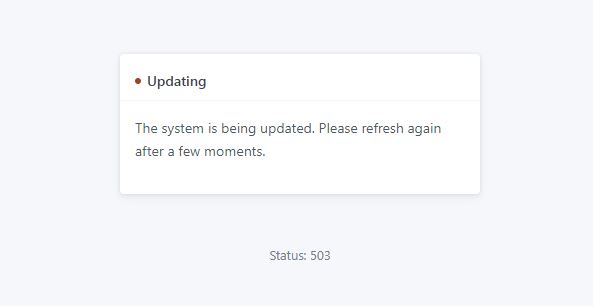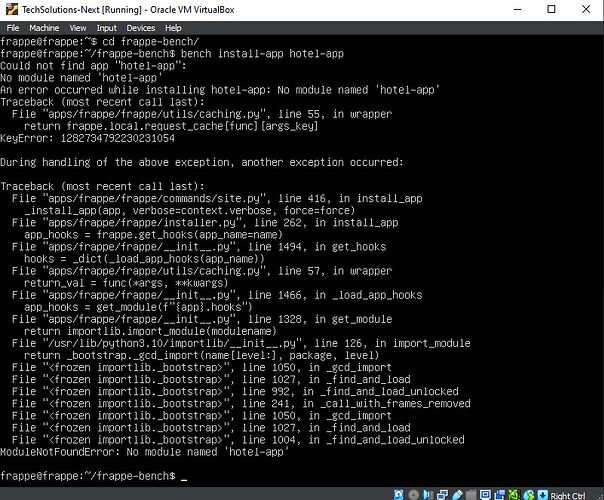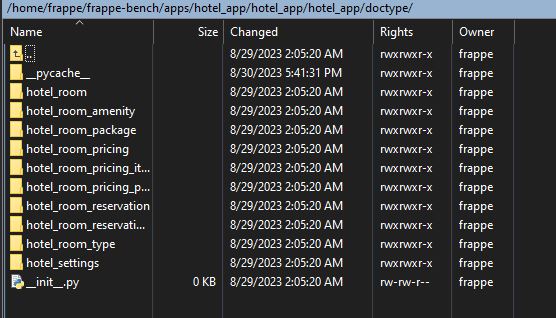Hello everyone,
I was unable to open the ERPNext system after installing an application from GitHub. The application was downloaded to the system files, but it was not installed in my specific site, and the system or site did not open.
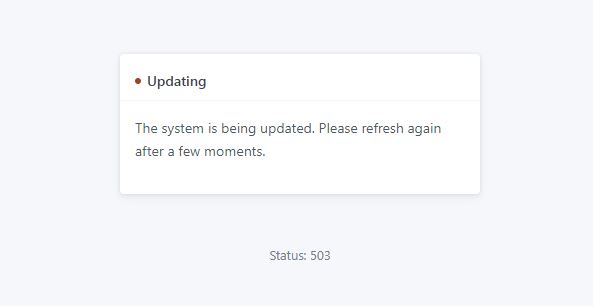
When I ran the command bench install-app [app-name], I encountered an issue where it couldn’t find the ModuleNotFoundError with the name of the application that I wanted to install in the system.
maybe your system or the app version is old so not compatible,
to restore the system
bench --site [sitename] remove-from-installed-apps [app-causing-the-issue]
bench migrate
bench restart
then open sites/common_site_config.json and set the following keys to 0
“maintenance_mode”: 0,
“pause_scheduler”: 0,
1 Like
First, check the name of the application.
Maybe it was hotel_app and not hotel-app
after that,
Run the following commands:
bench install-app hotel_app
bench migrate
reload site, and if message of: “The system is being updated…” still appears to you.
Run the command:
bench --site {site_name} set-config maintenance_mode 0
1 Like
After opening the application on the site, I encountered another error while trying to explore DocTypes, stating that the Doctype does not exist, even though it is present in the files in WinSCP program.
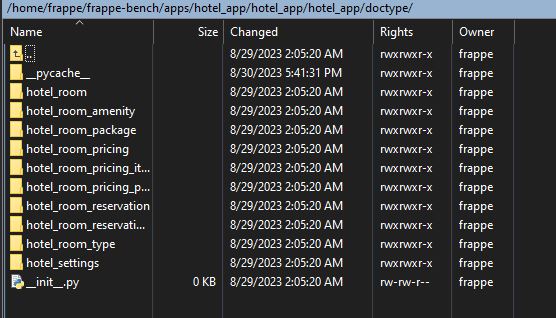
@TahaAtiah
In “Doctype” Master, of your app “hotel_app”
Go To: “Permission Rules” Section ,
and:
Check the “Restrict To Domain” field to see if the doctype is restricted to a specific domain.
If it is restricted to domains,
You can delete the field, or go to Domain Settings, and activate the domain…