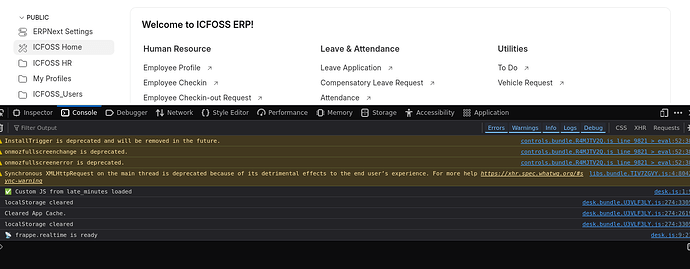I write a pop message for display immediate after login.
when I run the following in the bench console.
Apps in this namespace:
frappe, erpnext, hrms, payments, education, agriculture, healthcare, pdf_on_submit, my_print, chat, late_minutes, icfosserp, icfoss_dashboard, custom_dashboard_app, asset_sla, frappe_whatsapp, mytask
In [1]: from late_minutes.login_reminder import check_recent_absents
…:
…: class FakeLoginManager:
…: user = “arunad@icfoss.org”
…:
…: check_recent_absents(FakeLoginManager())
In [2]:
It works as in the screenshot
But when I log out and again logged in , it does not shown…
My hooks.py are as follows
on_login = “late_minutes.login_reminder.check_recent_absents”
app_include_js = “/assets/late_minutes/js/desk.js”
I request all of you to help me if any one knew the solution.