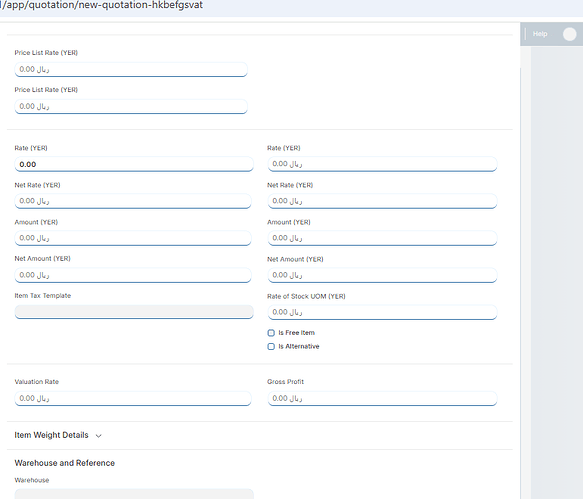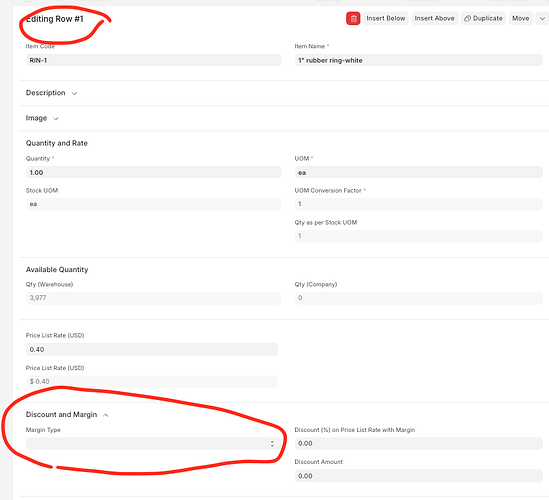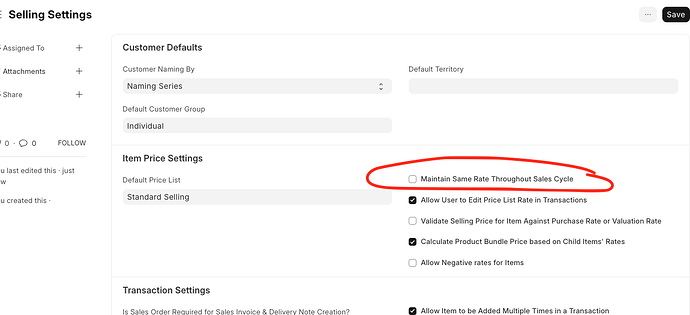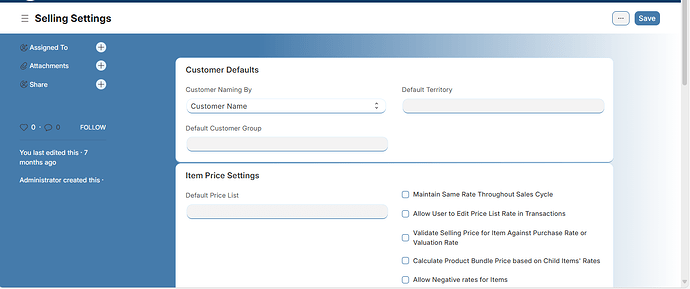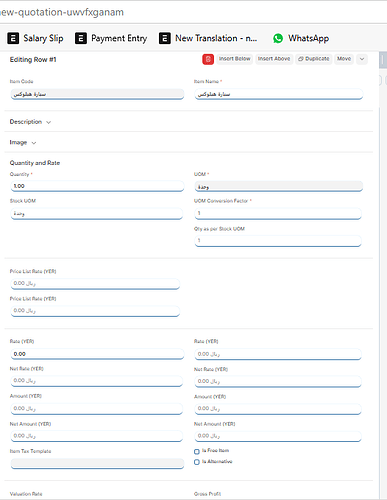adding margin
i see in this doc the migrate could be add in qutation but i did not found it as you see in doctype
First add your item to the quotation. Click the pencil icon for that item row.
Then modify in the item row details.
First you must disable “maintain rate throughout sales cycle”.
Margin option will not appear if you don’t have price list rate !!!
Please read the documentation link you shared in the first post
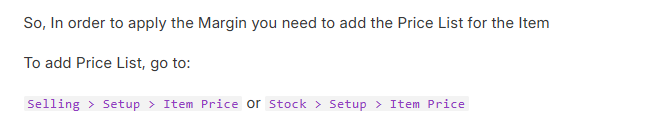
yes
thx for your reply and if you complete reading the doc you will see the second option
Apply margin direct on Item: If user wants to apply the margin without pricing rule, they can use this option. In Quotation Item and Sales Order Item, user can select the margin type and rate or amount. The system will calculate the margin and apply it on price list rate to calculate the rate of the product.
Yes its mentions about Pricing rule … not Price List rate !!!
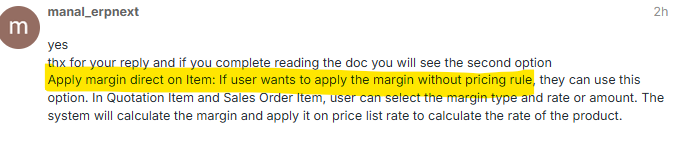
Both are two different things… If you want to work with margin or discount … you need a Price list rate to work from
If there is not Price list rate… it doesn’t matter… you directly enter the final price you wish to give…