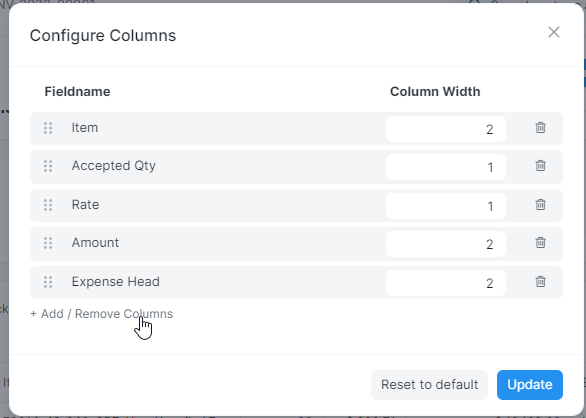I was wondering if someone could guide me on where to change the account settings associated to Purchase Invoices.
I set up the Chart of Accounts, and for some reason, the Purchase Invoice is mapping to a group account instead of allowing me the option to set to an individual account.
It continuously error messages: “Purchase Invoice ACC-PINV-2022-00001: Account Materials COGS - RS is a Group Account and group accounts cannot be used in transactions.”, but it does not specify which table or settings area to update in order to disassociate the group account.
I really need to resolve this, otherwise, my setup is pretty much dead in the water, since this is the first invoice I am entering.
I appreciate anyone’s guidance in advance-- thank you!!
I resolved this issue just right now-- in the individual items entry section, you have to configure the columns to reveal “Expense Head”.
Then, you can assign the appropriate Account setting for each individual item: