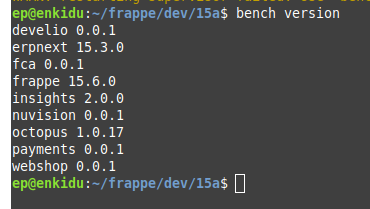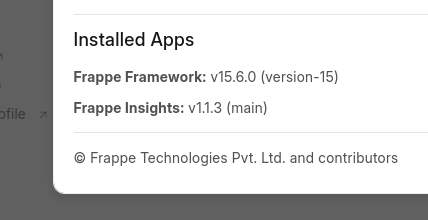I’m installing Insights as per the instructions on it’s github page.
I’ve installed bench v5.19.0 and Frappe v15.6
When I install Insights with
bench get-app https://github.com/frappe/insights
bench --site insights.test install-app insights
I end up with v1.1.3 rather than the latest 1.2.9
Why is this the case and how can I install the latest version?
use this
bench get-app https://github.com/frappe/insights --branch main
2 Likes
jls
3
Hello. Follow these steps:
bench get-app insights --branch main
bench --site yoursite install-app insights.
This will install the latest version (2.0.0, it was updated shortly after you opened the post)
2 Likes
I’ve done as you suggested @jls
However see the following
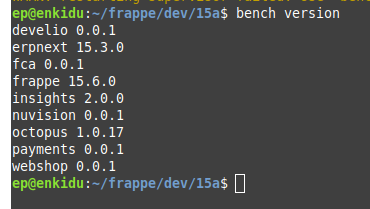
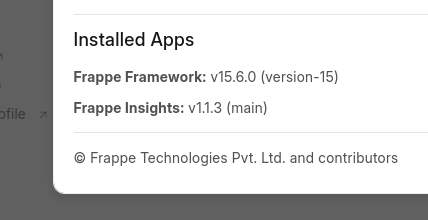
Even after a
bench --site insights.test migrate
I still only get v1.1.3 in Desk > Help > About
jls
5
Try:
bench --site insights.test uninstall-app insights
bench clear-cache
bench --site insights.test install-app insights
1 Like
Okay, I had to restart bench for the Desk > Help > About to reflect v2.0.0