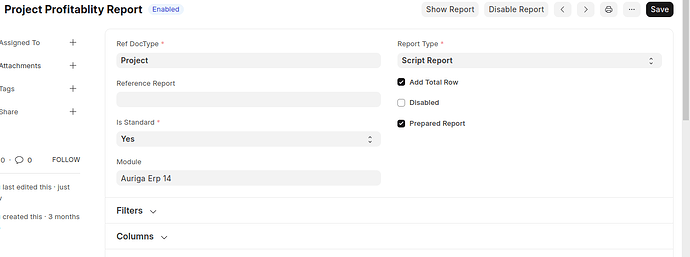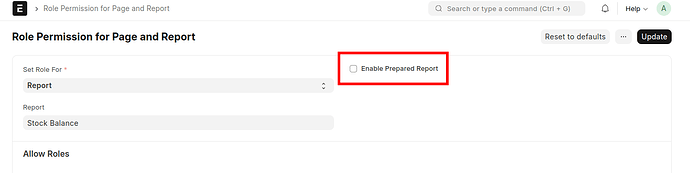Hello Everyone,
I am currently using Frappe version 15. I’ve noticed that in this version, the “Prepared Report” button is automatically enabled. I do not wish to use the background report feature, so I would like to disable the “Prepared Report” button.
Could someone explain why this happens?
For your reference, I’ve attached a screenshot:
Hi @Anisha_Jain
Please go to Role Permission for Page and Report and select report and report name then uncheck the button Enable Prepared Report.
Thank You!
Thank you @Mohammadali, this works for me
I don’t want to sound pessimistic, but I can’t help it!
This should be an option for the users working on cloud to optimize their I/O or processing costs. But, can anyone explain me what is the point in delaying the Trial Balance and Stock Balance reports, even the Quick Stock Summary?
My expectation from the developers is to be more user conscious.
Its working for other reports but in Trial Balance report its auto enabling prepeared report even if i do it from there.
again it is auto enabling give permanent solution for this.
What we have done is given below. Though this is not perfect, but it works. This implementaion does not require any change in the core frappe code.
I call the disable_prepared_report_being_checked() before return columns, data statment in the script_report.py file.
def disable_prepared_report_being_checked(report_name):
"""
Uncheck the prepared_report checkbox and remove `Prepared Report` entity (if any)
"""
frappe.db.set_value('Report', report_name, 'prepared_report', 0)
# frappe.db.delete('Prepared Report') # Truncates the entire table
frappe.db.delete('Prepared Report', {'report_name': report_name})
frappe.db.commit()
This code unchecks the Prepared Report check box everytime it executes and deletes the prepared report entity from Prepared Report table (if any).
1 Like