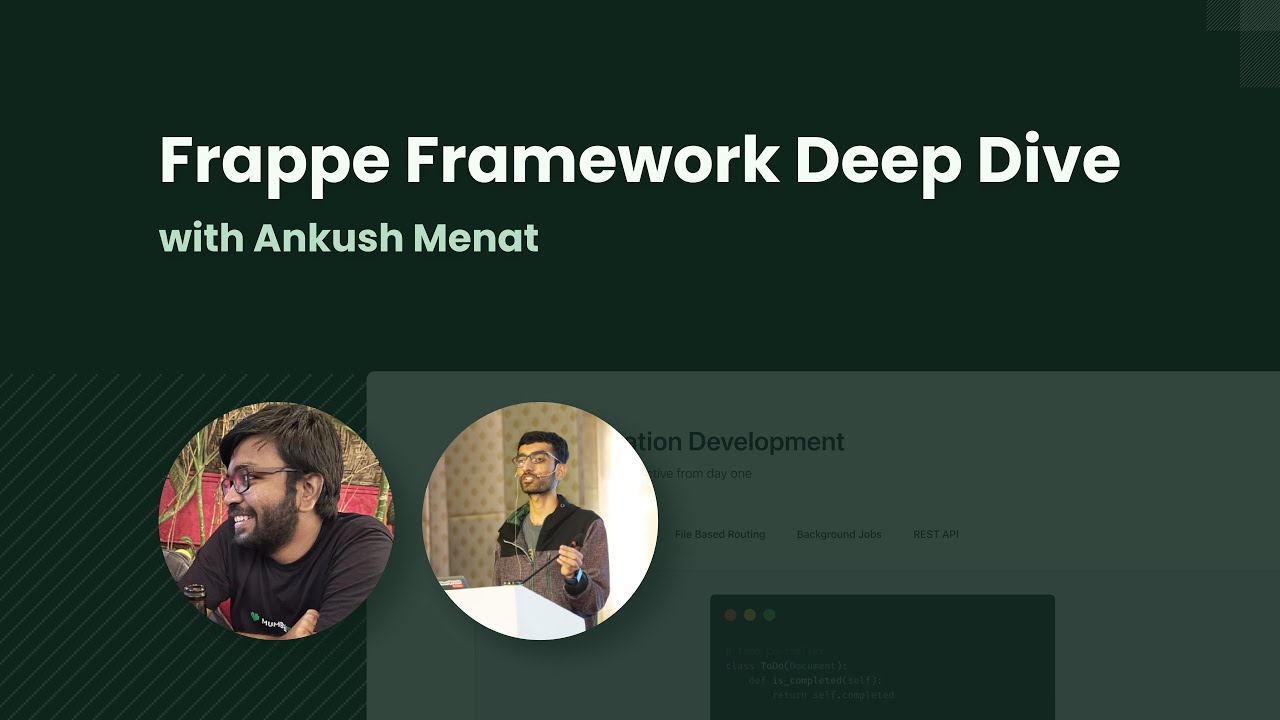Vinay1
January 1, 2024, 8:45am
1
I made a scheduler which runs at every minute
scheduler_events = {
"cron": {
"* * * * *": [
"erpnext.assets.doctype.asset_wellness.asset_wellness.no_of_asset_wellness_remainders",
],
}
and tested it using the command
bench --site hc.prodify.co.in execute erpnext.assets.doctype.asset_wellness.asset_wellness.no_of_asset_wellness_remainders
the command worked fine and the function was executed
If your scheduler is not enabled, enable scheduler using, bench --site sitename enable-scheduler.
Check for errors in Error log and status of your scheduled jobs in Scheduled job log. If you are running any queues check RQ job log.
1 Like
Vinay1
January 1, 2024, 11:26am
3
hey @Fadil_Siddique Thanks,
"all": [
"erpnext.crm.doctype.social_media_post.social_media_post.process_scheduled_social_media_posts",
"erpnext.assets.doctype.asset_wellness.asset_wellness.no_of_asset_wellness_remainders",
],
the first one in above scheduler is running perfect and it is pre-defined by frappe and i want second scheduler to run every 4 minutes but it is not happening and there are no errors but when I run this command
bench --site hc.prodify.co.in execute erpnext.assets.doctype.asset_wellness.asset_wellness.no_of_asset_wellness_remainders
it is working fine
avc
January 1, 2024, 11:28am
4
Hi @Vinay1 :
Trybench --site sitename doctor and see the results.
Maybe is paused, so:bench --site sitename scheduler resume
Anyway … are you sure than first scheduled job is being executed?
Hope this helps.
3 Likes
Check Scheduled Job Type as well and check for the next run time on in it. Try executing from the UI also.
1 Like
Vinay1
January 1, 2024, 12:19pm
6
Thanks @avc , but still scheduled job is not running
bench --site sitename doctor
-----Checking scheduler status-----
Workers online: 2
-----hc.prodify.co.in Jobs-----
bench --site sitename scheduler resume
Scheduler is resumed for site hc.prodify.co.in
first scheduled job is running, We can see it in workers log for every four minutes
how can I know what might be the issue? or are there any resources regading schedulers which explain schedulers in brief?
avc
January 1, 2024, 1:03pm
7
3 Likes
I had the same issue. Turned out to be old failed job entries in queue Redis inatance that didn’t show up in RQ Job log. Resetting the queue Redis instance to be empty and restarting the scheduler fixed it. Now, all the jobs seem to schedule fine.
When I was trying to enable scheduler with the following command:
bench --site example.com enable-scheduler
The output was “Enabled for example.com ”
However running bench doctor immediately after that results in the following output & no emails are sent from email queue.
scheduler paused for example.com example.com : frappe.conf.pause_scheduler is SETexample.com
I never knew there was a resume command for scheduler.
bench --site example.com scheduler resume
solved the issue, thank you @avc
1 Like