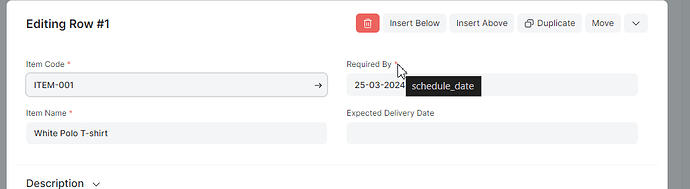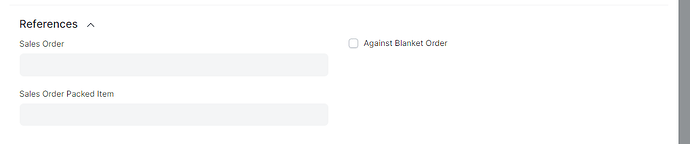I choose the ‘Required by’ date for example 25 March 2024 but then whenever i save it turns to bold but the date change to 24th . Its always the date i chosen -1 , is this timezone problem or server time problem ?
Could you check what the required by dates of the child table rows are? Are they the same date to the one you’re changing it to?
I believe the child table row’s dates take priority in setting the required_by date in form.
So if i click on the child table form it shows the chosen date ’ 25th’
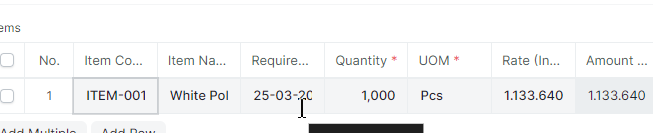
But when i saved it , its back to 24 th
like this
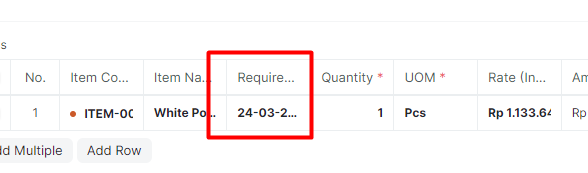
The form also ‘25th’
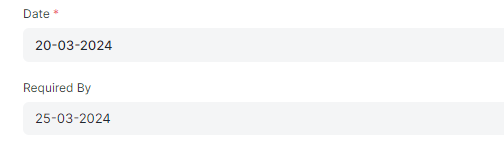
Is this Linked to any other DocTypes?
Click on the child table rows and see if any reference is given.
It could be that it’s fetching the previous document’s data.
Like this ? this is when i try to edit , it shows the correct 25th but still within the table it shows 24th
Could you scroll down in that edit view to the reference section and see if there is any documents linked to it?
If there is a linked document, could you go to that linked document and see if there is a required_by or scheduled date of 24 in the child table there?
I believe this is a Sales Order Document?
Hmmm…
Are you on the latest version?
I’m not sure if this was a bug that was resolved, but I can’t replicate the same from my instance.
Created a PO, added items, changed the required by date in the line item, saved it, changed it to a new date, saved it.
Works properly.
I wonder same thing too , i feel like this might be a timezone or date problem since its only affect the display , however its also affect the purchase receipt date thus i’d like this need to be resolved
Is the timezone of the user who created this document different from the user viewing it?
What is the default system time zone in the global defaults?
YES THIS SOLVED THE PROBLEM ![]()
![]()
![]() , so its actually due to the server time and the user time is different
, so its actually due to the server time and the user time is different