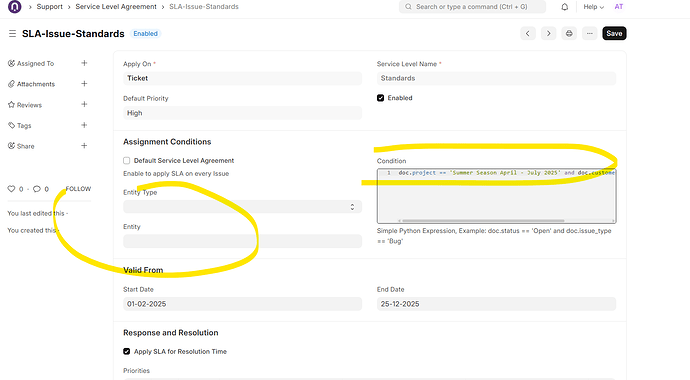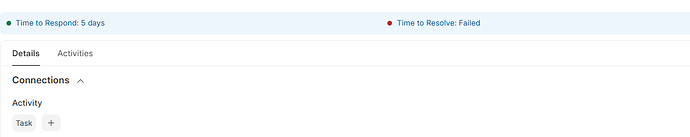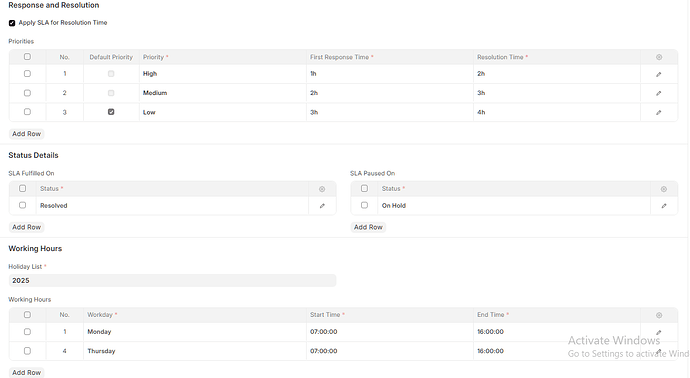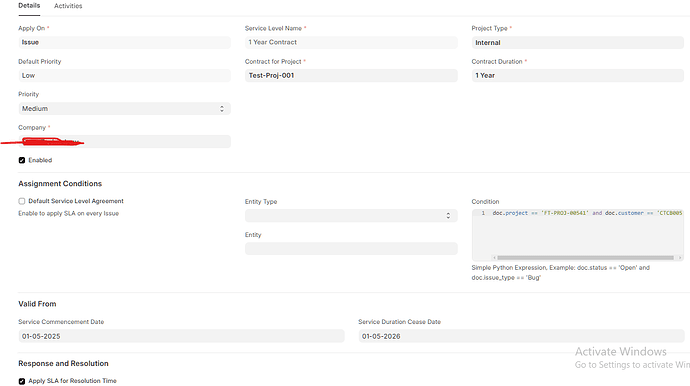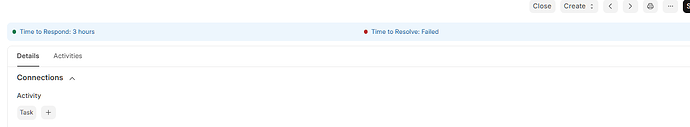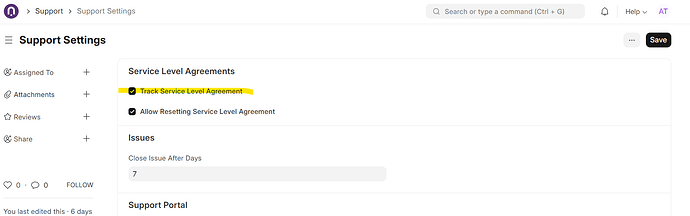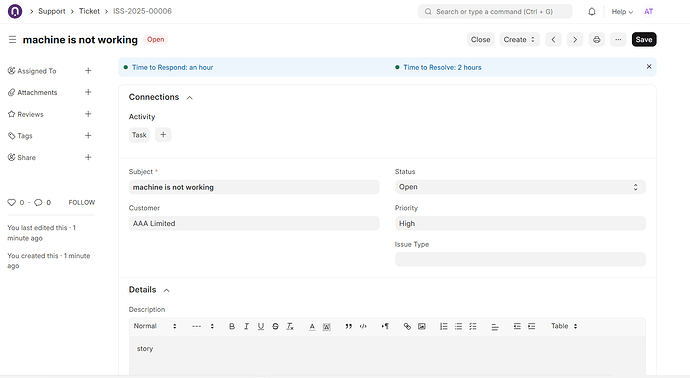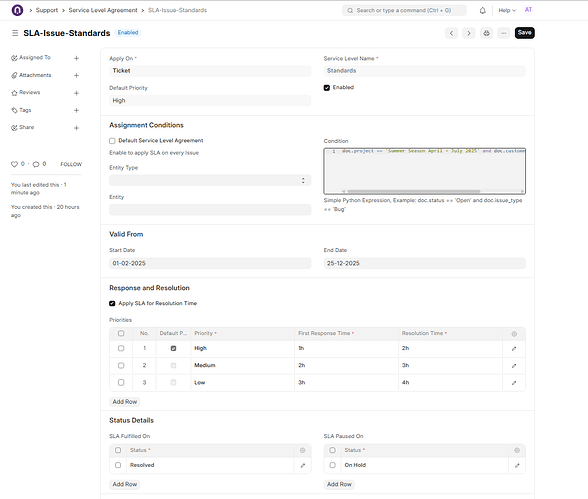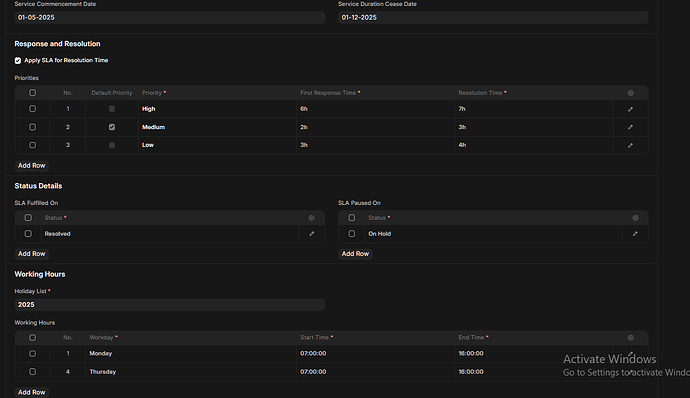Hi i m try to create SLA for customers but the issue is if 1 customer have 2 projects with me and i want different SLAs for each project how can i create the logic as if i select the customer again it will say SLA already created for this customer
Hi @Mubasher
If you have one customer with two projects and you want two SLAs for them, please write little python line in Condition box within SLA doctype as below;
doc.project == ‘Summer Season April - July 2025’ and doc.customer == ‘AAA Limited’
You do not need to choose Entity type as you are defining customer and project in condition box already.
Hope helped you solve the case.
i have working on this since a week but no one providing any solution i will try this one thanks for your support and time Mr. @ahsantareen ![]()
@ahsantareen applied on ticket??
how this will reflect and how can i create?
right now i m creating on issues and project (applied on)
so how it will work on ticket?
please share SLA complete screen shots.
and also if i add the sla end date and if SLA is expired i can still create a ticket like there should be a validation that SLA has expired
Hi @Mubasher
Please enable support setting as following;
I have configured the same SLA like yours and it is working fine.
Please keep in mind tickets are required to be responded and resolved within contracted time period. The SLA failed if you are unable to either respond or resolved tickets as per Priority based timelines.