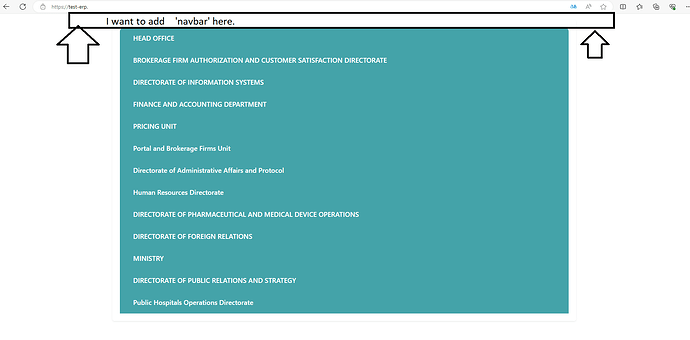I wanted to create a directory page on ERPNext that contains the phone numbers of employees. To achieve this, I created an HTML page using the ‘page’ document and it turned out as I wanted. I wanted everyone to be able to view this page easily without logging in. However, I couldn’t accomplish this within the ‘Page’ settings. It seems that logging in is necessary to view the page. Is there a solution to this?
Since I couldn’t solve this, I looked for a different alternative. I created the page at ‘apps/erpnext/erpnext/www/phone_list.html’. There is also a Python file (‘apps/erpnext/erpnext/www/phone_list.py’) that feeds this file. This page can be viewed without logging in, as I desired. However, I have a problem here. I want users to easily switch to the ‘desk’ from this page. Therefore, I want the navbar to appear on my page. But again, I couldn’t achieve this.
{% block main %}
My html code
My html code
My html code
My html code
{% endblock %}
Does anyone have any ideas or examples for either of these scenarios?