Good Day, Everyone!
I am not a programmer. At all.
I am using frappecloud. I have 2 sites in my account.
I am trying to backup my database from site and restore it into another site.
The backup doesn’t seem to be difficult at all. The system backups it for me every 6 hours automatically.
Now it comes to the restore part which breaks my head.
The backup (from site 1) result was a single file:
20210416_203923-raudhahgarden_frappe_cloud-database.sql.gz
If I unzip it, there is only 1 file inside, and it is:
20210416_203923-raudhahgarden_frappe_cloud-database.sql
And so, at site 2 (where I want to restore the backup), I clicked “Restore Database”
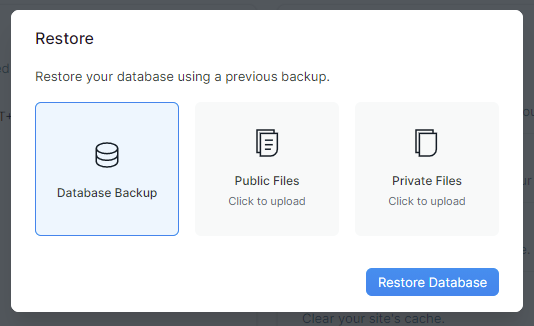
There I see 3 boxes for Database Backup, Public Files and Private Files, respectively.
For Database Backup, I uploaded the above .gz file, but I have no idea where to the Public Files and Privates Files to upload, and there are expected to be in .tar format.
Somebody please help!!!
And… further to that, can anybody what will happen to if both sites have the same Employee ID for example: HR-EMP-00001 (as an example for other redundant ID for projects and tasks etc)
Regards
Andrew from Malaysia

