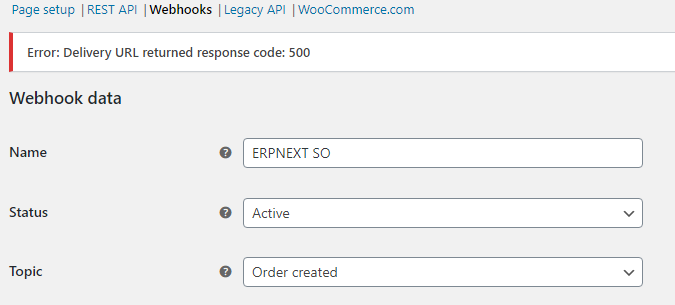I have tried to install this app woocommerceconnector.
Getting the below error.
Installing woocommerceconnector...
Traceback (most recent call last):
File "/usr/lib/python3.6/runpy.py", line 193, in _run_module_as_main
"__main__", mod_spec)
File "/usr/lib/python3.6/runpy.py", line 85, in _run_code
exec(code, run_globals)
File "/home/erpnext/frappe-bench/apps/frappe/frappe/utils/bench_helper.py", line 97, in <module>
main()
File "/home/erpnext/frappe-bench/apps/frappe/frappe/utils/bench_helper.py", line 18, in main
click.Group(commands=commands)(prog_name='bench')
File "/home/erpnext/frappe-bench/env/lib/python3.6/site-packages/click/core.py", line 829, in __call__
return self.main(*args, **kwargs)
File "/home/erpnext/frappe-bench/env/lib/python3.6/site-packages/click/core.py", line 782, in main
rv = self.invoke(ctx)
File "/home/erpnext/frappe-bench/env/lib/python3.6/site-packages/click/core.py", line 1259, in invoke
return _process_result(sub_ctx.command.invoke(sub_ctx))
File "/home/erpnext/frappe-bench/env/lib/python3.6/site-packages/click/core.py", line 1259, in invoke
return _process_result(sub_ctx.command.invoke(sub_ctx))
File "/home/erpnext/frappe-bench/env/lib/python3.6/site-packages/click/core.py", line 1066, in invoke
return ctx.invoke(self.callback, **ctx.params)
File "/home/erpnext/frappe-bench/env/lib/python3.6/site-packages/click/core.py", line 610, in invoke
return callback(*args, **kwargs)
File "/home/erpnext/frappe-bench/env/lib/python3.6/site-packages/click/decorators.py", line 21, in new_func
return f(get_current_context(), *args, **kwargs)
File "/home/erpnext/frappe-bench/apps/frappe/frappe/commands/__init__.py", line 25, in _func
ret = f(frappe._dict(ctx.obj), *args, **kwargs)
File "/home/erpnext/frappe-bench/apps/frappe/frappe/commands/site.py", line 169, in install_app
_install_app(app, verbose=context.verbose)
File "/home/erpnext/frappe-bench/apps/frappe/frappe/installer.py", line 152, in install_app
sync_for(name, force=True, sync_everything=True, verbose=verbose, reset_permissions=True)
File "/home/erpnext/frappe-bench/apps/frappe/frappe/model/sync.py", line 56, in sync_for
reset_permissions=reset_permissions, for_sync=True)
File "/home/erpnext/frappe-bench/apps/frappe/frappe/modules/import_file.py", line 65, in import_file_by_path
ignore_version=ignore_version, reset_permissions=reset_permissions)
File "/home/erpnext/frappe-bench/apps/frappe/frappe/modules/import_file.py", line 100, in import_doc
doc = frappe.get_doc(docdict)
File "/home/erpnext/frappe-bench/apps/frappe/frappe/__init__.py", line 734, in get_doc
doc = frappe.model.document.get_doc(*args, **kwargs)
File "/home/erpnext/frappe-bench/apps/frappe/frappe/model/document.py", line 69, in get_doc
return controller(*args, **kwargs)
File "/home/erpnext/frappe-bench/apps/frappe/frappe/model/document.py", line 113, in __init__
super(Document, self).__init__(kwargs)
File "/home/erpnext/frappe-bench/apps/frappe/frappe/model/base_document.py", line 54, in __init__
self.update(d)
File "/home/erpnext/frappe-bench/apps/frappe/frappe/model/base_document.py", line 77, in update
self.set(key, value)
File "/home/erpnext/frappe-bench/apps/frappe/frappe/model/base_document.py", line 124, in set
self.extend(key, value)
File "/home/erpnext/frappe-bench/apps/frappe/frappe/model/base_document.py", line 161, in extend
self.append(key, v)
File "/home/erpnext/frappe-bench/apps/frappe/frappe/model/base_document.py", line 155, in append
self.name, str(type(value))[1:-1], value)
ValueError: Document for field "field_order" attached to child table of "WooCommerce Config" must be a dict or BaseDocument, not class 'str' (status_html)