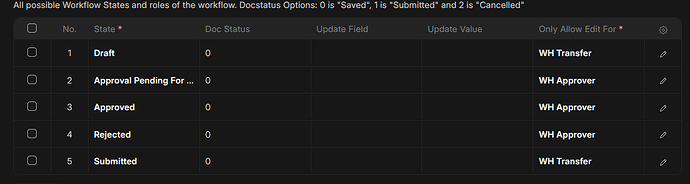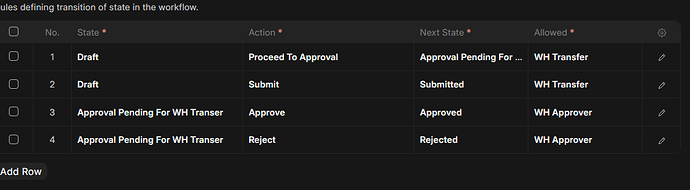I have create a work flow for material transfer in Stock entry
Material transfer is a stock entry type
i only want stock entry for material transfer how can i bypass all other stock entry types
Hi,
You can put the condition in the workflow states doc.stock_entry_type == “Material Transfer” for normal workflow and create one more state with condition doc.stock_entry_type != “Material Transfer” and do the direct transition to Submit state.
Thanks,
Divyesh Mangroliya
I have done that at that time
when work order gets start we will go to the stock entry and after submitting the stock entry but in work order the finish button is not coming
@mangroliya
doc.stock_entry_type == Material Transfer;
doc.stock_entry_type in[“Material Consumption for Manufacture”,“Material Transfer for Manufacture”,“Send to Subcontractor”,“Repack”,“Manufacture”,“Material Receipt”,“Material Issue”]
Hi,
In the workflow state for State “Submitted” You need to set the Doc Status 1.
Thanks,
Divyesh Mangroliya
I have also dne that
Do we need to make custom states?
where defining that particulary this is for doc.stock_entry_type == “Material Issue”
Or where else do we need to define the following:
doc.stock_entry_type == “Material Issue”
Hi,
For Other type, you need to allow creators to submit.
Thanks,
Divyesh Mangroliya
Did’nt get you
Hi,
You need to create two states, one for Stock Entry Type with condition stock_entry_type == “Material Issue” and route the state as per your workflow and another state inverting the condition and next state will be Approved.
Thanks,
Divyesh Mangroliya
Done!
Thanks a bundle