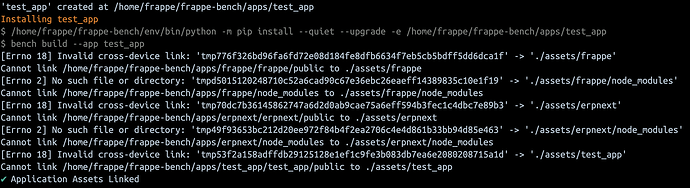Hello,
I see this guideline from the official documentation but am afraid things could be a bit different when running ERPNext in the official Docker container version.
If that’s the case, could somebody give me a rough guideline or a link to relevant documents to begin with?
(For example, install bench in your local device > create a custom app using bench new-app > copy the new app into a specific folder > create a custom ERPNext image including the new app in apps.json > Upload the custom ERPNext image in DockerHub > tag the image in DockerHub to install ERPNext in a Docker container)
EDIT:
I’m already seeing errors when I tried to run
bench new-app command inside the backend container. I saw similar (or the same) errors when I used bench get-app commands inside the backend container when I didn’t know that custom apps had to be installed in a different way. Could someone confirm that this is not the right way to start with?