how can i change the background color of workspace link like in this exemple I want change color of link Aliments
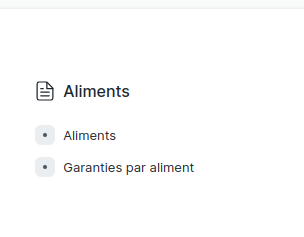
how can i change the background color of workspace link like in this exemple I want change color of link Aliments
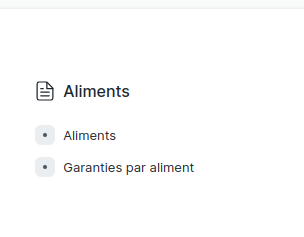
for example:
Edit the “Stander Print Style” to be like this.
how can you style it?
by Custom HTML Block
in javascript section :
var cardLinks = document.querySelectorAll(‘.link-item’);
// Loop through each card link element
cardLinks.forEach(function(cardLink) {
// Access elements within the card link
let titleElement = cardLink.querySelector(‘.link-content’); // Example: card title element
if(titleElement) {cardLink.style.backgroundColor = “#D0FFBC”;}});
thank you so much, now i would like to link a custom html block to open a new customer doctype