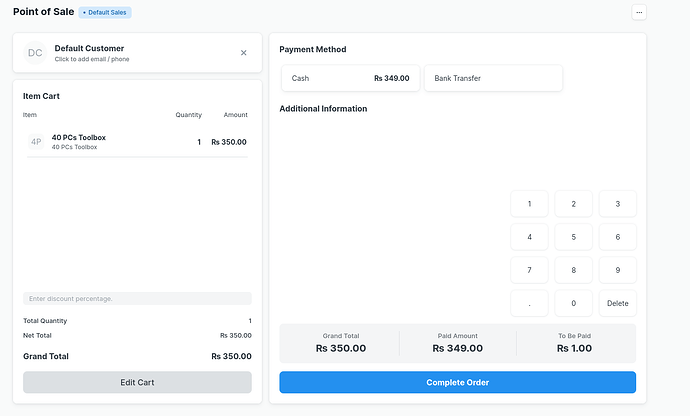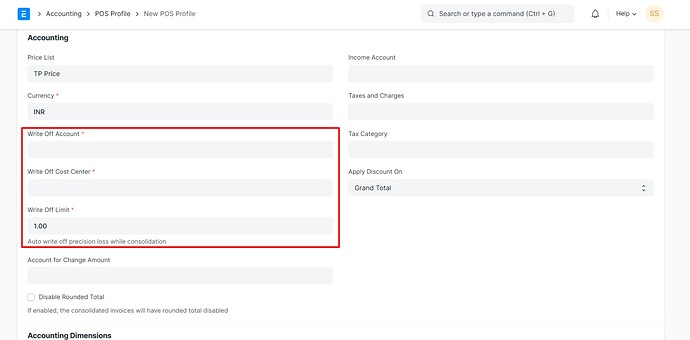In Version 12, in the documentation here in Section 2.5, it takes about a write off amount in the POS, Point of Sale
However, I cannot see this field in Version 14, check my POS located below, How can I view this field in the POS, this field is important because many times clients don’t have exact amount and we write off small amounts
@Mohammad_Noorani_Bak
Hi,
In ERPNext Version 14, you can configure write-off settings directly within the POS Profile.
yes, but then, in the POS, how do I set the Write Off amount?
@Mohammad_Noorani_Bak
First you have to add write off account in pos profile and you have to also enable allow partial payment in pos profile. Now when do transaction through POS screen at that time suppose customer order value is 100.50 INR and he paid 100 INR only then when you reconcile Sales invoice through pos closing entry at that time system will add 0.50 INR as Write off amount in sales invoice.