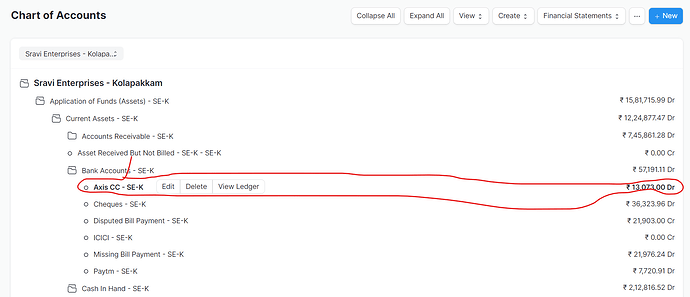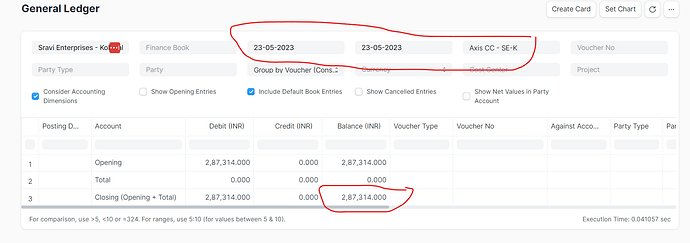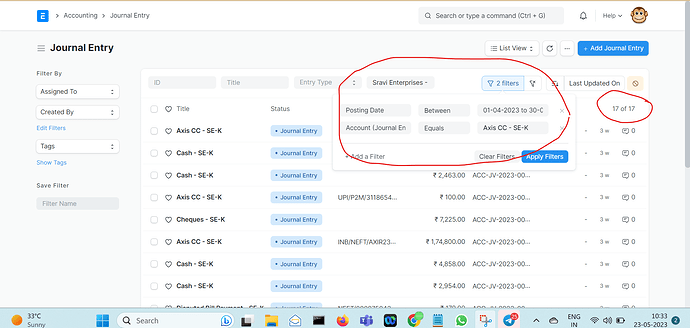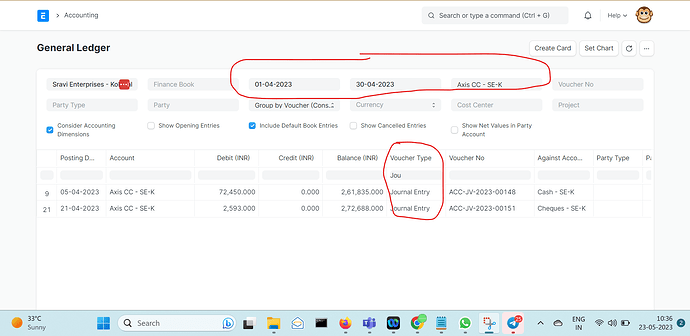Hi,
I’ve updated to recent erpnext v14.24.3 and experiencing issues with balances in General Ledger.
Below is a screenshot of Today’s (23-05-2023) balance in accounts from Chart of Accounts which I believe is accurate.
However, when I see the ledger for this Account - “Axis - SE - K”. It shows the balance is ₹ 2,87,314 which is wrong and doesn’t reflect the actual balance
I use “finance books” to categorize the Journal Entries. I found that JE’s with Finance Book assigned are not shown in the General Ledger transactions and that JE’s without any Finance Book are shown.
Following screenshot demonstrate the issue. For period between 01-04-2023 to 30-04-2023, An account (Axis - SE - K) has 17 JE’s
However, when we look at the General Ledger for the same account and same period… Only 2 JE’s are shown. These 2 JE’s do not have Finance Book assigned while creating.
Can someone help/guide me to fix this issue…
Thanks & Regards,
Vinod Kumar K