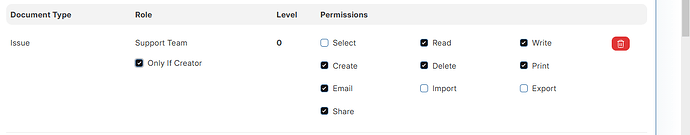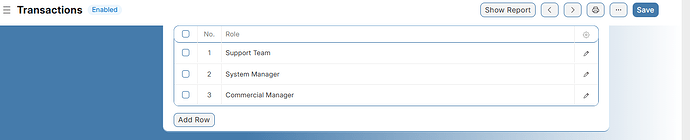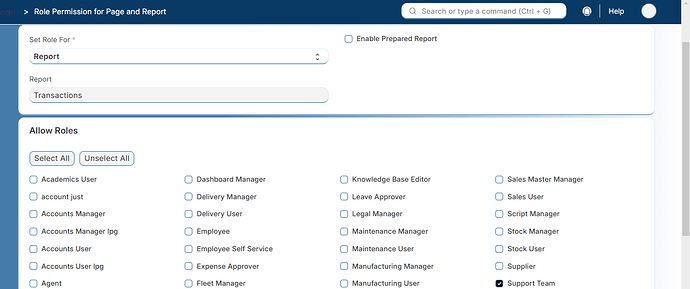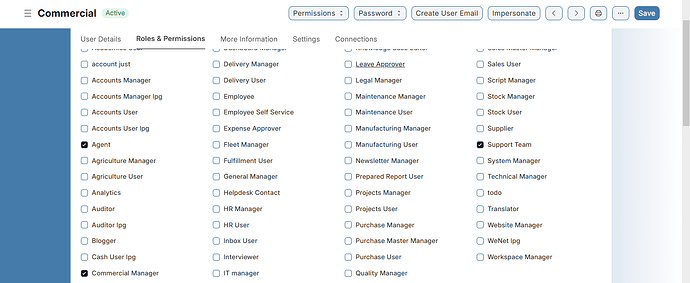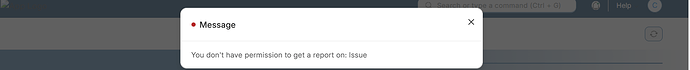hi, while login as ‘QA Manager’ i am selecting the report ‘QC chart’ system navigating to the report page along with that i am getting this throw message “You don’t have permission to get a report on: Quality Test”.
If you want QA manager role user to have access to all reports on Quality Test then
Step 1 : Go to Roles Permissions Manager
Step 2 : Select from Doctype List - Quality Test
Step 3 : Select role QA Manager
Step 4 : Tick the Report permission to yes.
Else, if you want selective access to only QC Chart
Step 1 : use Role Permission for Page and Report
Step 2 : Select Report and choose the report QC Chart
Step 3 : Tick yes next to QA manager and click on update.
hi @root13F, i followed above steps what you said but same message is thrown.
Okay try the other route. Please confirm what doctype that report QC Chart is based on. It should be Quality Test going by your error message.
thanks for the reply @root13F, i want to access the ‘QC Chart’ report only by ‘QA Manager’ and ‘QC Chart’ report made for ‘Quality Test’.
Is there any other possiblites? To give access only for QA Manager.
Well those are the standard ways of providing permission to access a report.
@Nivedha Hey, could you solve this issue? I’m also facing the same problem…
@DeeMysterio i solved this issue by setting role in “QC Chart Report” role table added a row for ‘QA manger’ role and checked via qa manager i can able to access the report. you can also try this