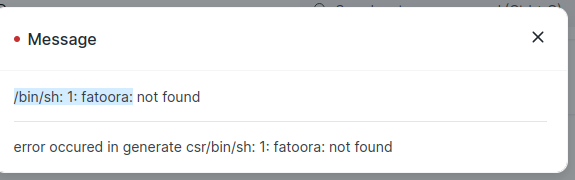I recently installed the Zatca E-invoice Phase-2 Application in ERPNext. I am unable to configure the Sandbox setting in the Zatca Settings page. I watched the video provided by the app provider but it doesnt specify sandbox configuration.
GitHub - ERPGulf/Saudi-E-Invoicing-Phase-2-2024: Saudi Arabia's E-Invoicing Phase-2 implementation - as per the latest documentation from Zatca 2024 Link to the app.
Please help with the steps.
Hey Brother Hope you are doing well…
Brother, Can you please tell me how you installed this app I also want to install the application but it gives me an error when I want to get this app…
Can you please guide me on this…
Thanks…
Hey, Brother Hope you are doing well…
Have you had any success with the Zatca integration? If so, I’d love to hear about the process you followed and any tips you might have…
Actually I am unable to create CSR file it gives me some error:
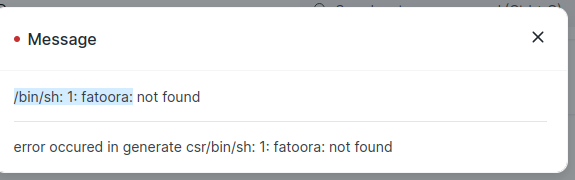
So, I don’t know how to create it can you guide me in this…
Hi,
Where is your site hosted? On Frappe Cloud or on your own server?
Thanks
Divyesh Mangroliya
Hi Divyesh Mangroliya,
site is hosted on my own server.
Thanks
Hi,
Thanks for the information. You also need to install ZATCA SDK on your server.
Thanks,
Divyesh Mangroliya
Thanks for the information. How can I do this can you guide me, please…
Thanks
Hi, what if we hosted on frappe Cloud. i mean how can we manage in this case as sdk root mandatory in the app
Hi Brother,
Unfortunately, I haven’t found a solution yet either, once I figure it out, I’ll be sure to share it with you. One more thing right now, I’m focusing on managing everything on my own server, so I’m not too familiar with Frappe Cloud…
Thanks
1 Like
Hi Brother,
have found any solution or success to setup zatca on your own server?
please provide step by step guide as many user will get help
Thanks
We can ask frappe cloud to add the sdk on the bench docker image. it will install after every update.
Hi, can you please drop any information about integtrating ZAtca with self hosted erpNext system ? my erpNext is hosted on Hostinger not on frappe cloud