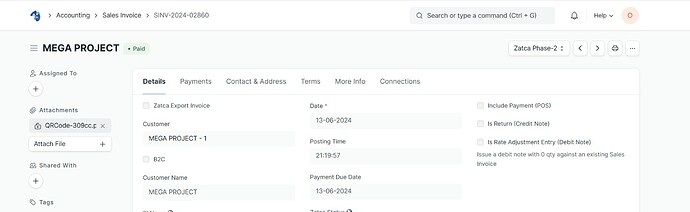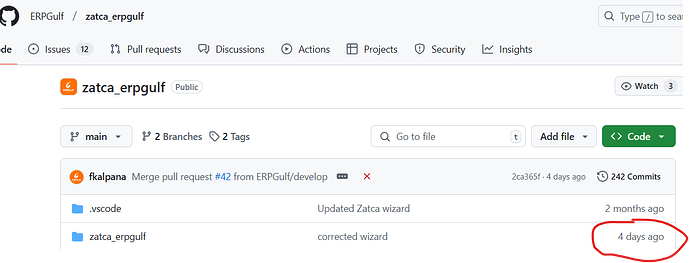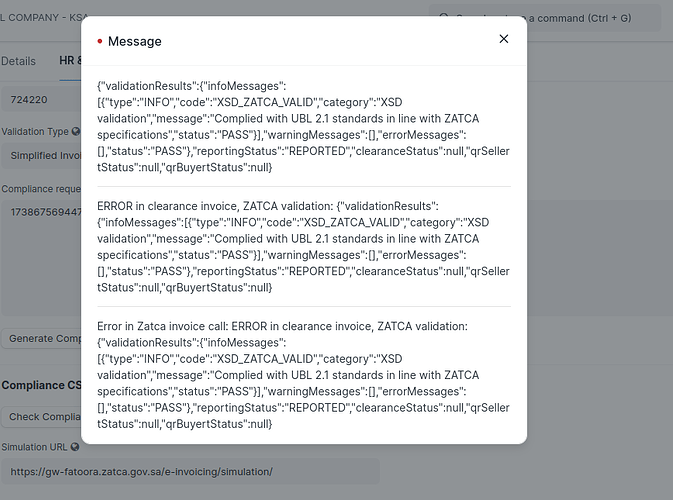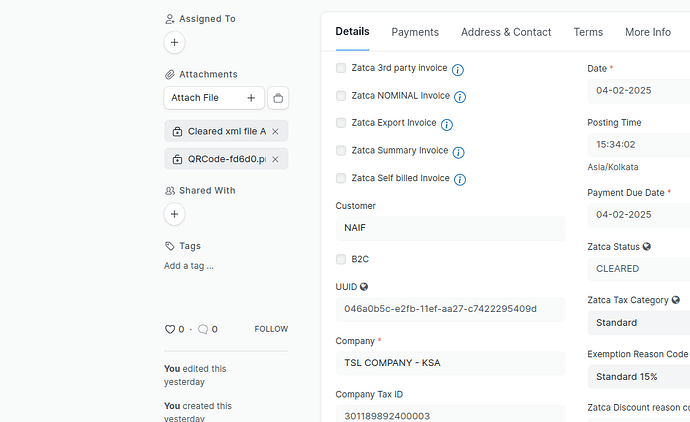Use curl from server to test
also, 153.92.3.25 is in the USA , and 169.254.0.1 is a private IP. Check your server network settings.
A while ago I updated ZATCA PhaseII
Everything went well
But notice that the Create button has disappeared
That is, after making the invoice, it is not possible to make a refund, for example
The button remains hidden on all old and new invoices, even if you deactivate the API
Do you have any ideas?
Dont think our app has anything to do with create button. We have added Create-PDF-A3 on the menu, but not on create button. Can you bench build once again
My server is in same location as it was before and its been working fine for last 1 and half month, it just stopped working out of no where, we did not even change any settings too,
Can you please tell if its related to the file changed in the recently on your git repo.
Can you please guide, your help in this matter is really needed.
Run this command on server console, and send the response here
curl https://gw-fatoora.zatca.gov.sa/e-invoicing/simulation/
root@myhost:/home/frappe/frappe-bench# curl https://gw-fatoora.zatca.gov.sa/e-invoicing/simulation/
curl: (28) Failed to connect to gw-fatoora.zatca.gov.sa port 443 after 216127 ms: Connection timed out
curl is a direct OS command. nothing to do with Frappe. So you can confirm its a network issue. Either you have some issue with your network, or zatca blocking your IP.
What are the scenarios where Zatca will block my IP?
I have tested this in my local computer its working fine, when i try it in my VPS which i purchased from Hostigner it does not work.
Zatca dont publish their firewall policies. We dont know when they block or how. Some of their training videos suggest ERP machines must be hosted in Saudi Arabia.
Thank you
The problem solved after bench build
Update: Now simplfied invoices ( POS invoices ) will create QR and XML before submitting to Zatca. so if there is connection issue with Zatca , cashier can still issue invoices with QR codes.
This will work with both POS-Awesome and normal POS
Please pull or update, and send your feedback.
This is perfect response from zatca. No errors.
But Error in zatca invoice call
whats the error ?
are you running other apps, bcs the QR code shown there is not from zatca_erpgulf. In that case remove that app.
Thanks for the support. It is now working fine
what was the issue, can you explain, it could help others.
Guys, As per new zatca guidlines, companies need to submit Sales invoice XML with with CR Number of respective branch .
How are you all handling branch info on invoice ?? Most of companies use cost-center as branch , any other methods you guys using ?
Please lets know.
@Ahmed_Moustafa2 @resourcefactor @rainoharvest @saud1 @sarib-app @IndieERP