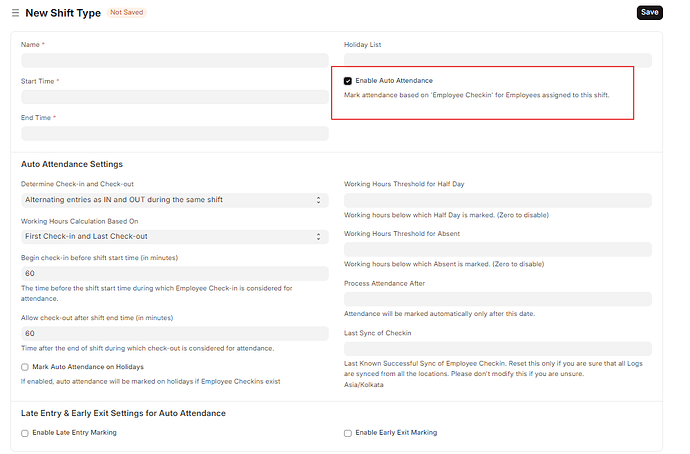I want to mark auto attendance based on the check-in on frappe the app how can i automate this.
@SURAJ_KADAM Please Go to Shift Type and Enable Auto Attendance then your problem resolve this function run every 1 hour
Once Clicking on the checkbox it will auto mark attendance based on the check in
I have Tried but it still not reflecting in the attendance sheet can you please guide.
@SURAJ_KADAM When Employee Check-in Entry is reflect after 1 hour when enable the auto attendance is on so check the entry after 1 hour so u can see automatic entry created and if u have test so run
hrms.hr.doctype.shift_type.shift_type.process_auto_attendance_for_all_shifts
this rq job from Scheduled Job Type doctype and search this rq job and execute manually
I have facing this issue also please help me issue is my half day 5 hrs is abesent hr is 2 hrs .
after login within one hrs employee mark as a absent ? why this is bug or any issue in shift type creation .