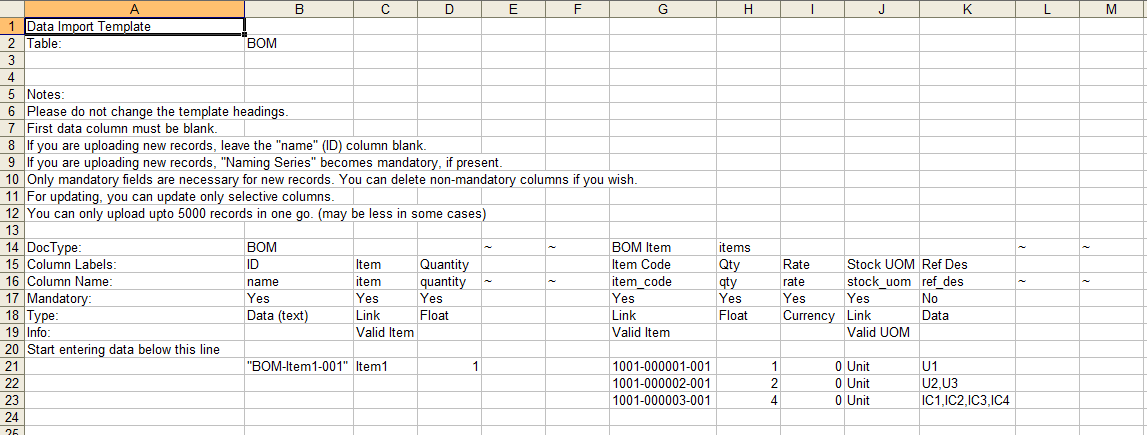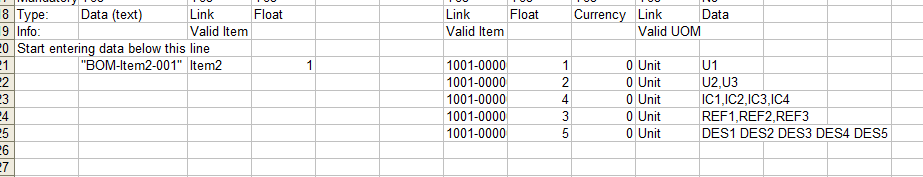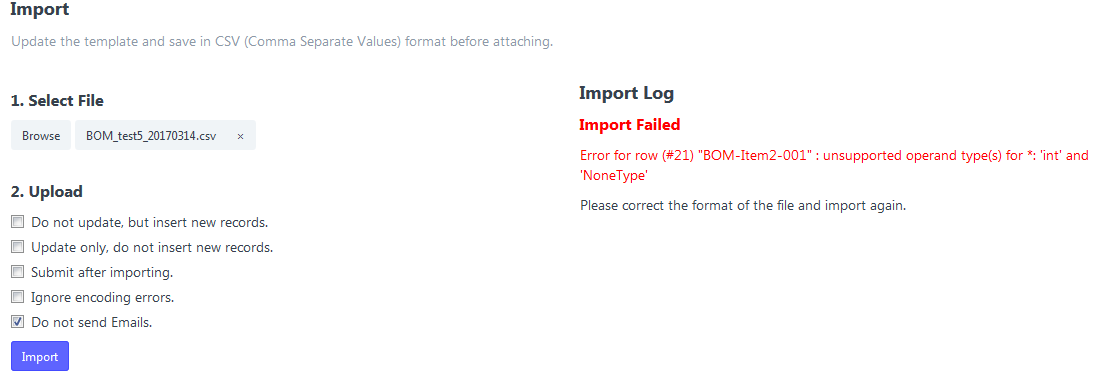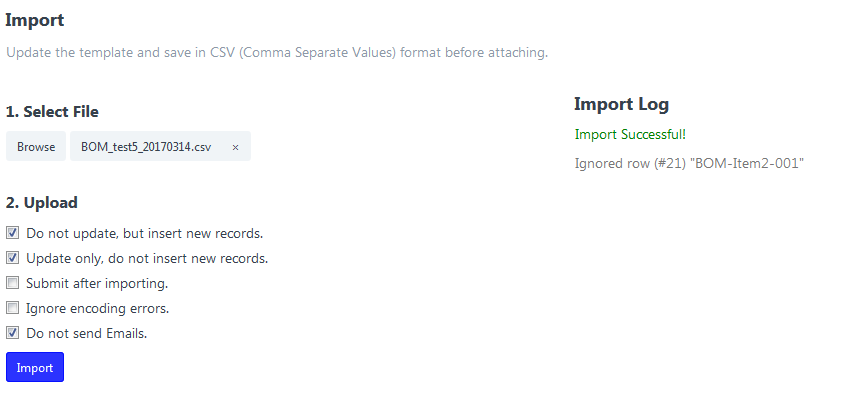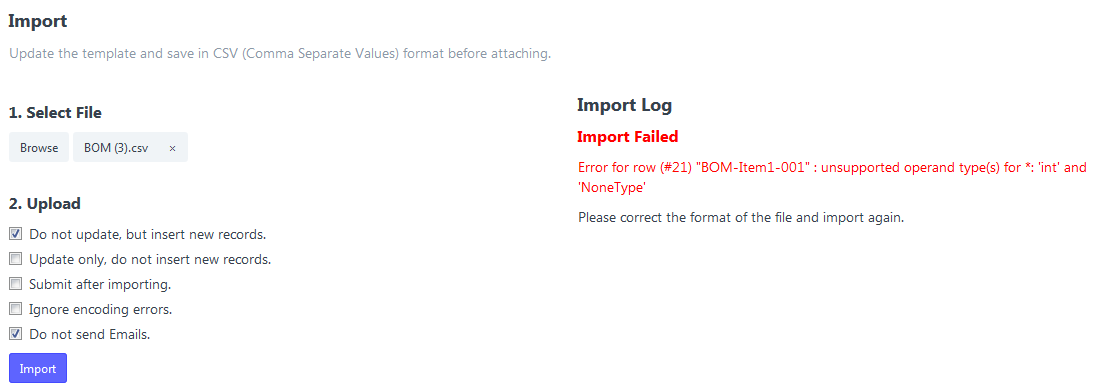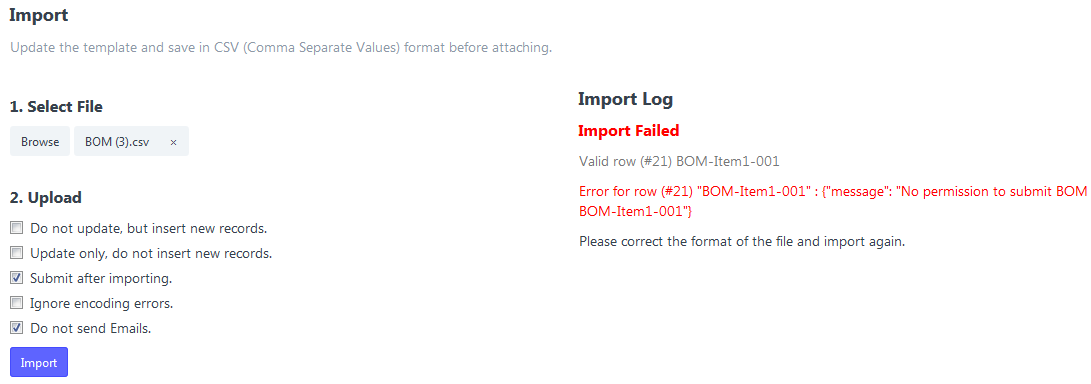I’m testing BOM import (V7.2.8) and getting an error I don’t understand. I exported the template with data with only the mandatory items checked, plus a new column I added for reference designators (which are critical on a circuit board). This is a simple test BOM with 5 parts (raw material) on the BOM for “Item2”. The example export for Item 1 (which I created using “Make a New BOM”) looks like this:
I modified it for Item2 and added a couple of parts to test out the ref des field, but it fails on the “BOM-Item2-001” field in Column 2, and I don’t understand why. Here is the imported data:
And this is the error I get:
If I select a couple of the check boxes, it will simply tell me that it ignores the problem entry, but I cannot submit it that way.
I have tried feeding the exported sample template back into the import to see what happens, and it seems to work when no check boxes are set, but it will fail under the following circumstances:
and
Any ideas on why my BOM import for Item2 fails? This would be the case of creating a BOM for an Item that has none yet. And any ideas on why I get errors simply feeding back the template from the Data Import Tool?
Thanks much
Chip