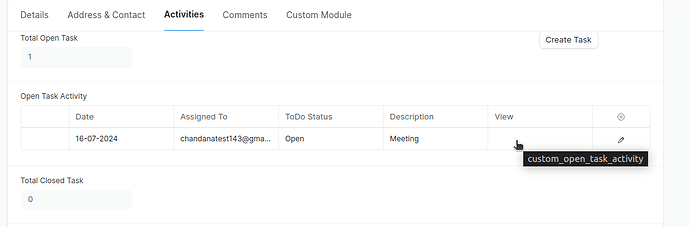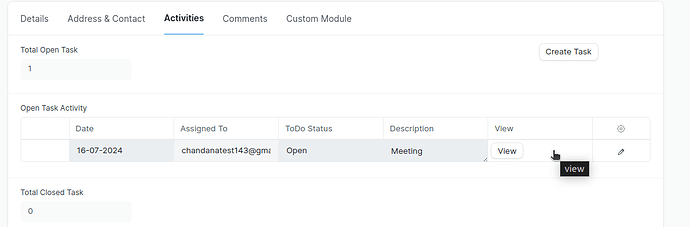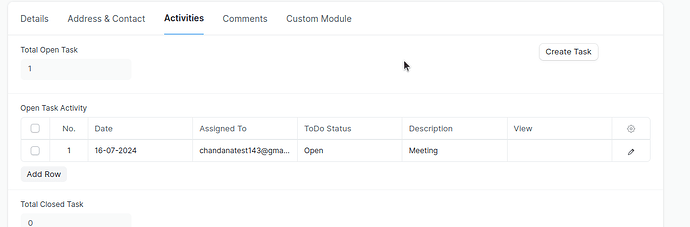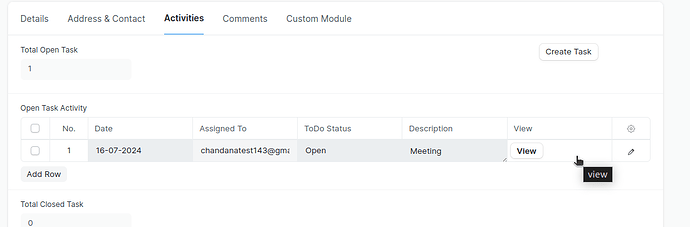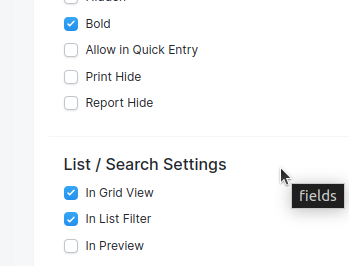In this child table view is a button field and it is not visible . Below is the screenshot
When i click the field or click the row Then only Showing the button field .Below is the Screenshot.
How can I solve this? Can I add any color to the button field, and will this work?
Hi @PRaful_9898
Maybe you could share your code so we can help you?
Yes you can add color to the button field and yes the button can work if your code is correct.
Meet
July 16, 2024, 10:00am
3
@PRaful_9898 child table button field is not show in preview column this feature is not possible to showcase directly
1 Like
No, this issue is not coming from my code. I commented out all the code, and the problem still exists. Below is the Screenshot .
When I click the field or row of the child table, it becomes visible.
When you added the field (type : Button) in child table did you enable in_list_view for that field?
Maybe try to use the function proposed in another post here. It worked for me:
Hi Guys
i have created on child table there is two fields one name as data type and other one is view as button type so when i do refresh the child table button is disappearing
[campaing_view]
and whenever i clicked on child table suddenly button appears
[campaign_clicked]
does any one know what is the issue here
thanks and regards
Eliyas
2 Likes
Its Worked Perfectly .