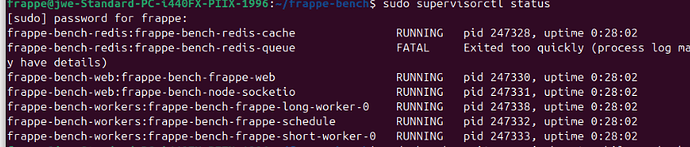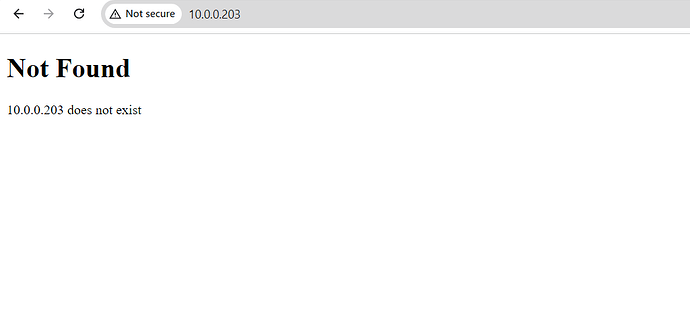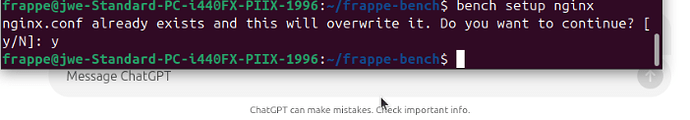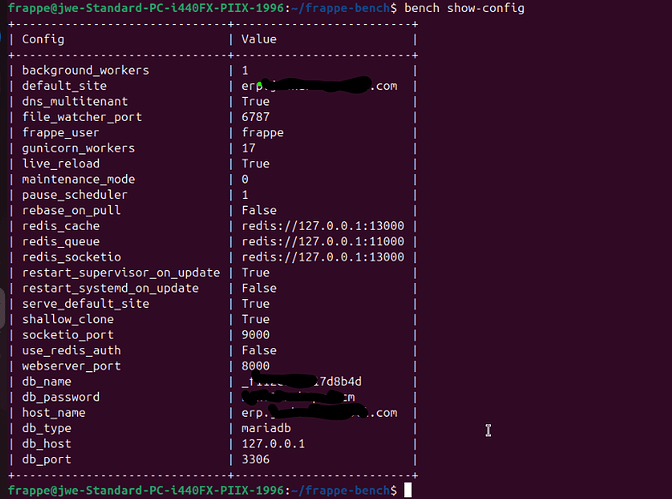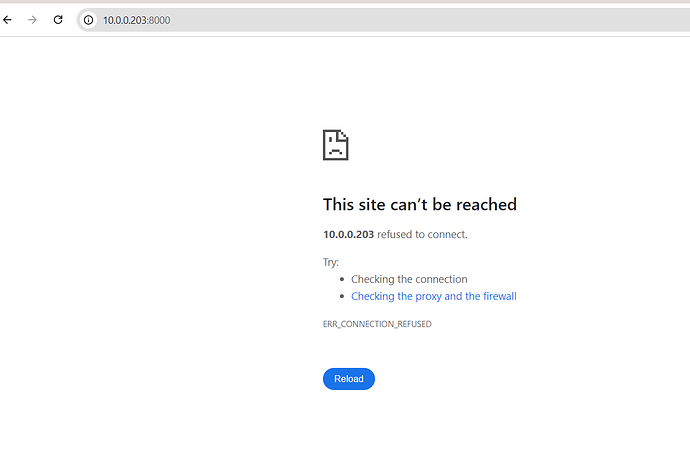Anyone know how we can change the site name in erpnext V15 and frappe V15…?
I try this method strong text and follow all this thread but that’s not worked for me.
First I renamed the folder using mv /home/frappe/frappe-bench/sites/old_site_name /home/frappe/frappe-bench/sites/new_site_name
**
then I add the ** host_name attriubute in my site_config.json
and restart all thing but I get internal server error.
Hi,
This post suggests a bench setup nginx needs to be employed?
Try to edit the content of file currentsite.txt from old-site to new-site.
@jcagbay Please can you tell me where I can find this file…? in sites folder I didn’t find any file with .txt extension.
Please to note that now I can open my site using the new site name, But this error still exist.
also I notice that I can open my site only from site name (domain) but I couldn’t do that using the IP address, despite that when I ping my site name I get the ip address redolved.
@jcagbay I created a new file named currentsite.txt in the sites and copy the new site name to it but that’s also didn’t work. I think my problem in nginx.
@smino I applied this and my site now with the new name but now I have redis error and I can’t access my site from ip address, as you can see in the picture above.
Hello my friends. @jcagbay @smino
so to update my situation I solve the redis error, I just change the port number in
/etc/redis/redis.conf file from 11000 to another and restart the bench and that’s work.
But that’s doesn’t solve my problem that I can’t access the site from IP address.
See what bench setup reload nginx, and bench setup redis and bench setup supervisor each return,
What is the error in the browser when you try to access the site?
Check to see you have the coreect address and port: try bench setup nginx, then in the browser address bar, for example 10.0.0.203: 8080 or whatever port is reported by the command
I tried now but still the same problem.
what you mean by whatever port is reported by the command how can I know the port.?
@smino I tried all your command here **See what bench setup reload nginx , and bench setup redis and bench setup supervisor each return,**and all of it work without throwing any errors except the bench setup supervisor I didn’t try it.
bench setup nginx should return something like: Site sitex.com assigned port: 80
If the port is 80, you should be able to put in the ip of the server by itself
If the port is something else , put the port in the address.
.
If you are using some sort of virtual machine or cloud service you will need to forward to that port.
If the bench setup nginx is not returning the site’s port, then something has gone wrong with the site renaming. What does bench --site (sitename) --show-config return?
@smino here is what I get
the default_site name and the host name is the new site name
In your browser, try: 10.0.0.203:8000
Really its the first error I encounter that take all this time from me.