The brand is done and in the way to Fedora repos: Community artwork - #10 by williamjmorenor
This is a example github repo, please follow link above to install publican and ERPNext brand.
To use and build the manual:
1. Clone the repo:
git clone GitHub - williamjmorenor/manual_erpnext_publican: Publican DocBook/XML fork for ERPNext manual
2- Enter the publican book directoty
cd manual_erpnext_publican
3. Publish the manual
publican build --langs=all --formats=pdf,html,epub
This will create a /tmp directory and a dub directory for each language, so there is only the source lang there will be only a en-US directory, under this directory you will find the html, pdf a epub file.
There a is a litle bug than I am trying to fix so the PDF output is using Blue Color in Titles and not the same Black colo in the website.
This is the fun part, translate the manual to other language:
In the publican book directory run:
- Prepare manual for internacionalization with
publican update_pot
This will create a pot directory with all strings than must be translated
- Create .po files for the lang than you want to translate
publican update_po --langs=es-ES --firstname= --surname= --email=
This will create a es-ES directory with .po files than can be translated with your favorite tool, I like virtaal
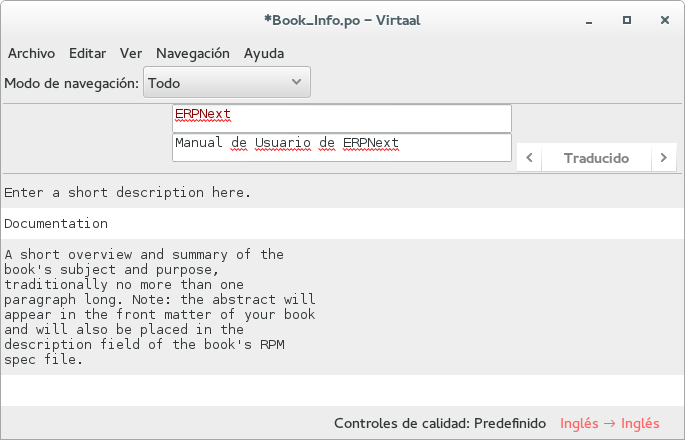
Then just run:
publican build --langs=all --formats=pdf,html
And you will get a User Manual in many languages and many formats from a single xml language source.
I will import the current user manual to the DocBook/XML formats (this is the hard part ![]() ) after that i will push the source en-US lang so any user will be easiy translate the manual to the lang for choose.
) after that i will push the source en-US lang so any user will be easiy translate the manual to the lang for choose.
To update or improve the manual changes need to be made in the source en-US XLM files, the update_pot to get the modified strings and update_po to update the .po files and update the transalarions.
If you you think than there is a lot of work, you are right, but I do not know other tool than let you work with a manual in a plain text source than you can track with git a make publit to any one who want to help to improve the manual or translate it with the tool than you want, note than I am using virtaal locally, but when you have a document ready to translate in .po files you can use online tools like:
Thank is you read all the post!
