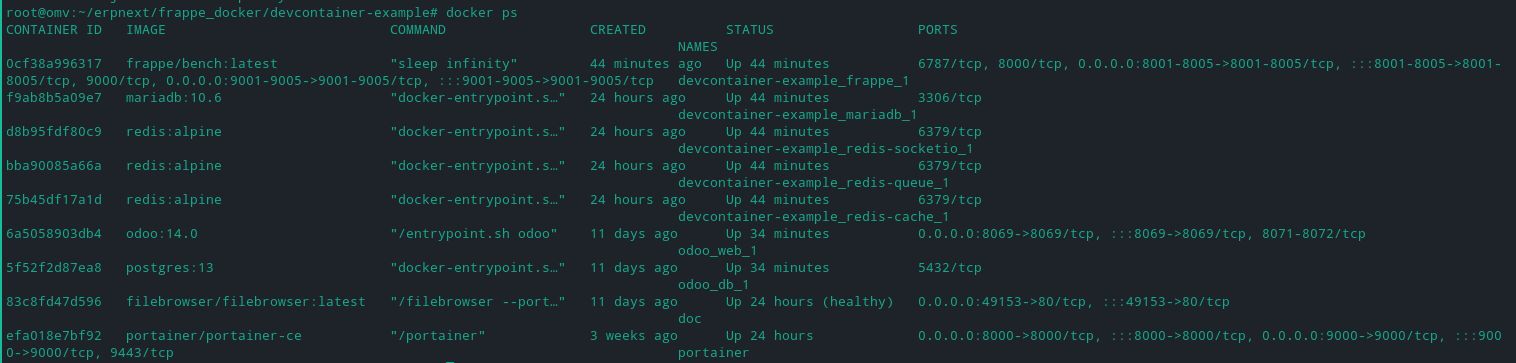Hi, I am trying to install erpnext with docker with portainer for local setup in OpenMediaVault (Debian 10)
git clone GitHub - frappe/frappe_docker: Docker images for production and development setups of the Frappe framework and ERPNext
cd frappe_docker
cd devcontainer-example/
docker-compose -f docker-compose.yml up
docker ps
Any help is appreciated
Regards.
Salvador Ortiz
Go through this frappe_docker/setup-options.md at main · frappe/frappe_docker · GitHub
Once you’ve setup the environment variables run the following command
# Generate YAML
docker-compose --project-name <project-name> -f compose.yaml \
-f overrides/compose.erpnext.yaml \
-f overrides/compose.mariadb.yaml \
-f overrides/compose.redis.yaml \
-f overrides/compose.noproxy.yaml \
config > ~/gitops/docker-compose.yml
# Start containers
docker-compose --project-name <project-name> -f ~/gitops/docker-compose.yml up -d
Once all containers are up and running create the first site:
docker-compose --project-name <project-name> exec backend bench new-site <site-name> --mariadb-root-password <db-password> --admin-password <admin-password>
if the site is going to be used locally create site ending with .localhost
1 Like
Thanks for your prompt response revant_one,
Now, i have a new problem
“The Compose file ‘./compose.yaml’ is invalid because:”
Any help is appreciated
Regards.
Salvador Ortiz
check docker compose version? try with compose v2: Overview | Docker Documentation