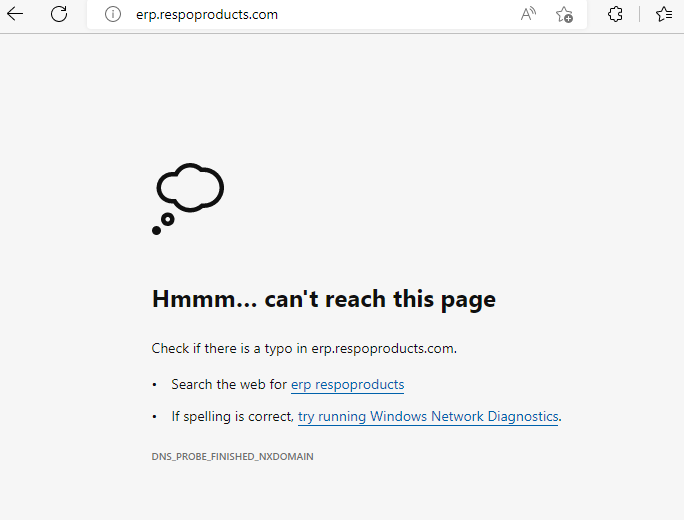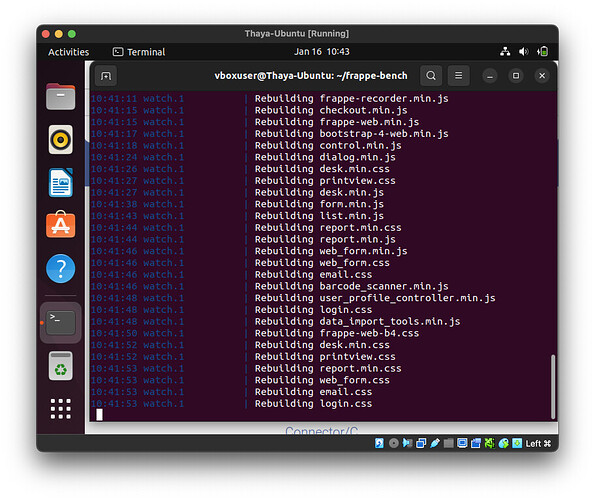Hi,
Thank you for your guide but when running bench init frappe-bench --frappe-branch, the command gets stuck in the middle. Any help?
frappe@instance-20220504-1332:~$ bench init frappe-bench --frappe-branch version-13
$ /usr/bin/virtualenv --quiet env -p python3
$ /home/frappe/frappe-bench/env/bin/python -m pip install --quiet --upgrade pip
Getting frappe
$ git clone https://github.com/frappe/frappe.git --branch version-13 --depth 1 --origin upstream
Cloning into 'frappe'...
remote: Enumerating objects: 2985, done.
remote: Counting objects: 100% (2985/2985), done.
remote: Compressing objects: 100% (2667/2667), done.
remote: Total 2985 (delta 431), reused 1159 (delta 246), pack-reused 0
Receiving objects: 100% (2985/2985), 16.34 MiB | 11.07 MiB/s, done.
Resolving deltas: 100% (431/431), done.
Installing frappe
$ /home/frappe/frappe-bench/env/bin/python -m pip install --quiet --upgrade -e /home/frappe/frappe-bench/apps/frappe
$ yarn install
yarn install v1.22.18
[1/4] Resolving packages...
[2/4] Fetching packages...
[3/4] Linking dependencies...
warning " > bootstrap@4.5.0" has unmet peer dependency "popper.js@^1.16.0".
warning Workspaces can only be enabled in private projects.
[4/4] Building fresh packages...
[1/3] ⠄ node-sass
[2/3] ⠄ core-js
error /home/frappe/frappe-bench/apps/frappe/node_modules/node-sass: Command failed.
Exit code: 1
Command: node scripts/build.js
Arguments:
Directory: /home/frappe/frappe-bench/apps/frappe/node_modules/node-sass
Output:
Building: /usr/bin/node /home/frappe/frappe-bench/apps/frappe/node_modules/node-gyp/bin/node-gyp.js rebuild --verbose --libsass_ext= --libsass_cflags= --libsass_ldflags= --libsass_library=
gyp info it worked if it ends with ok
gyp verb cli [
gyp verb cli '/usr/bin/node',
gyp verb cli '/home/frappe/frappe-bench/apps/frappe/node_modules/node-gyp/bin/node-gyp.js',
gyp verb cli 'rebuild',
gyp verb cli '--verbose',
gyp verb cli '--libsass_ext=',
gyp verb cli '--libsass_cflags=',
gyp verb cli '--libsass_ldflags=',
gyp verb cli '--libsass_library='
gyp verb cli ]
gyp info using node-gyp@3.8.0
gyp info using node@14.19.1 | linux | arm64
gyp verb command rebuild []
gyp verb command clean []
gyp verb clean removing "build" directory
gyp verb command configure []
gyp verb check python checking for Python executable "python2" in the PATH
gyp verb `which` failed Error: not found: python2
gyp verb `which` failed at getNotFoundError (/home/frappe/frappe-bench/apps/frappe/node_modules/which/which.js:13:12)
gyp verb `which` failed at F (/home/frappe/frappe-bench/apps/frappe/node_modules/which/which.js:68:19)
gyp verb `which` failed at E (/home/frappe/frappe-bench/apps/frappe/node_modules/which/which.js:80:29)
gyp verb `which` failed at /home/frappe/frappe-bench/apps/frappe/node_modules/which/which.js:89:16
gyp verb `which` failed at /home/frappe/frappe-bench/apps/frappe/node_modules/isexe/index.js:42:5
gyp verb `which` failed at /home/frappe/frappe-bench/apps/frappe/node_modules/isexe/mode.js:8:5
gyp verb `which` failed at FSReqCallback.oncomplete (fs.js:191:21)
gyp verb `which` failed python2 Error: not found: python2
gyp verb `which` failed at getNotFoundError (/home/frappe/frappe-bench/apps/frappe/node_modules/which/which.js:13:12)
gyp verb `which` failed at F (/home/frappe/frappe-bench/apps/frappe/node_modules/which/which.js:68:19)
gyp verb `which` failed at E (/home/frappe/frappe-bench/apps/frappe/node_modules/which/which.js:80:29)
gyp verb `which` failed at /home/frappe/frappe-bench/apps/frappe/node_modules/which/which.js:89:16
gyp verb `which` failed at /home/frappe/frappe-bench/apps/frappe/node_modules/isexe/index.js:42:5
gyp verb `which` failed at /home/frappe/frappe-bench/apps/frappe/node_modules/isexe/mode.js:8:5
gyp verb `which` failed at FSReqCallback.oncomplete (fs.js:191:21) {
gyp verb `which` failed code: 'ENOENT'
gyp verb `which` failed }
gyp verb check python checking for Python executable "python" in the PATH
gyp verb `which` failed Error: not found: python
gyp verb `which` failed at getNotFoundError (/home/frappe/frappe-bench/apps/frappe/node_modules/which/which.js:13:12)
gyp verb `which` failed at F (/home/frappe/frappe-bench/apps/frappe/node_modules/which/which.js:68:19)
gyp verb `which` failed at E (/home/frappe/frappe-bench/apps/frappe/node_modules/which/which.js:80:29)
gyp verb `which` failed at /home/frappe/frappe-bench/apps/frappe/node_modules/which/which.js:89:16
gyp verb `which` failed at /home/frappe/frappe-bench/apps/frappe/node_modules/isexe/index.js:42:5
gyp verb `which` failed at /home/frappe/frappe-bench/apps/frappe/node_modules/isexe/mode.js:8:5
gyp verb `which` failed at FSReqCallback.oncomplete (fs.js:191:21)
gyp verb `which` failed python Error: not found: python
gyp verb `which` failed at getNotFoundError (/home/frappe/frappe-bench/apps/frappe/node_modules/which/which.js:13:12)
gyp verb `which` failed at F (/home/frappe/frappe-bench/apps/frappe/node_modules/which/which.js:68:19)
gyp verb `which` failed at E (/home/frappe/frappe-bench/apps/frappe/node_modules/which/which.js:80:29)
gyp verb `which` failed at /home/frappe/frappe-bench/apps/frappe/node_modules/which/which.js:89:16
gyp verb `which` failed at /home/frappe/frappe-bench/apps/frappe/node_modules/isexe/index.js:42:5
gyp verb `which` failed at /home/frappe/frappe-bench/apps/frappe/node_modules/isexe/mode.js:8:5
gyp verb `which` failed at FSReqCallback.oncomplete (fs.js:191:21) {
gyp verb `which` failed code: 'ENOENT'
gyp verb `which` failed }
gyp ERR! configure error
gyp ERR! stack Error: Can't find Python executable "python", you can set the PYTHON env variable.
gyp ERR! stack at PythonFinder.failNoPython (/home/frappe/frappe-bench/apps/frappe/node_modules/node-gyp/lib/configure.js:484:19)
gyp ERR! stack at PythonFinder.<anonymous> (/home/frappe/frappe-bench/apps/frappe/node_modules/node-gyp/lib/configure.js:406:16)
gyp ERR! stack at F (/home/frappe/frappe-bench/apps/frappe/node_modules/which/which.js:68:16)
gyp ERR! stack at E (/home/frappe/frappe-bench/apps/frappe/node_modules/which/which.js:80:29)
gyp ERR! stack at /home/frappe/frappe-bench/apps/frappe/node_modules/which/which.js:89:16
gyp ERR! stack at /home/frappe/frappe-bench/apps/frappe/node_modules/isexe/index.js:42:5
gyp ERR! stack at /home/frappe/frappe-bench/apps/frappe/node_modules/isexe/mode.js:8:5
gyp ERR! stack at FSReqCallback.oncomplete (fs.js:191:21)
gyp ERR! System Linux 5.13.0-1027-oracle
gyp ERR! command "/usr/bin/node" "/home/frappe/frappe-bench/apps/frappe/node_modules/node-gyp/bin/node-gyp.js" "rebuild" "--verbose" "--libsass_ext=" "--libsass_cflags=" "--libsass_ldflags=" "--libsass_library="
gyp ERR! cwd /home/frappe/frappe-bench/apps/frappe/node_modules/node-sass
gyp ERR! node -v v14.19.1
gyp ERR! node-gyp -v v3.8.0
gyp ERR! not ok
Traceback (most recent call last):
File "/usr/local/lib/python3.8/dist-packages/bench/commands/make.py", line 70, in init
init(
File "/usr/local/lib/python3.8/dist-packages/bench/utils/render.py", line 95, in wrapper_fn
return fn(*args, **kwargs)
File "/usr/local/lib/python3.8/dist-packages/bench/utils/system.py", line 78, in init
get_app(
File "/usr/local/lib/python3.8/dist-packages/bench/app.py", line 371, in get_app
app.install(verbose=verbose, skip_assets=skip_assets, restart_bench=restart_bench)
File "/usr/local/lib/python3.8/dist-packages/bench/utils/render.py", line 110, in wrapper_fn
return fn(*args, **kwargs)
File "/usr/local/lib/python3.8/dist-packages/bench/app.py", line 198, in install
install_app(
File "/usr/local/lib/python3.8/dist-packages/bench/app.py", line 428, in install_app
bench.run("yarn install", cwd=app_path)
File "/usr/local/lib/python3.8/dist-packages/bench/bench.py", line 43, in run
return exec_cmd(cmd, cwd=cwd or self.cwd)
File "/usr/local/lib/python3.8/dist-packages/bench/utils/__init__.py", line 126, in exec_cmd
raise CommandFailedError
bench.exceptions.CommandFailedError
ERROR: There was a problem while creating frappe-bench
Do you want to rollback these changes? [y/N]: