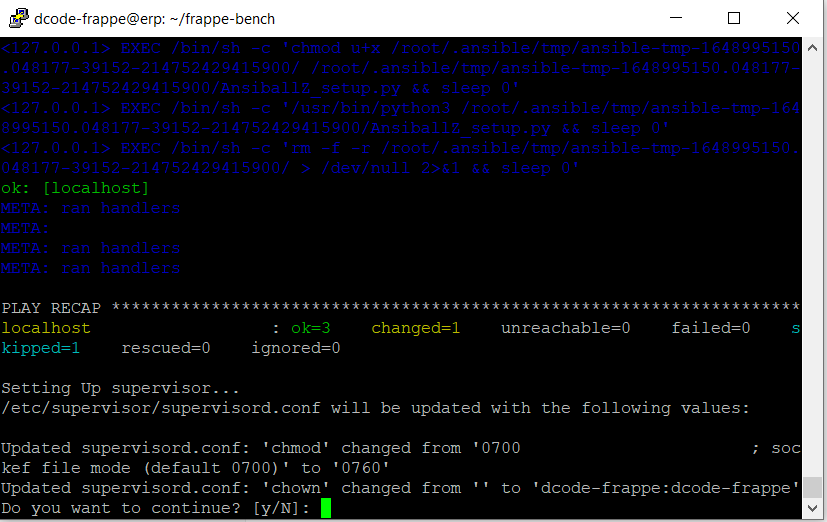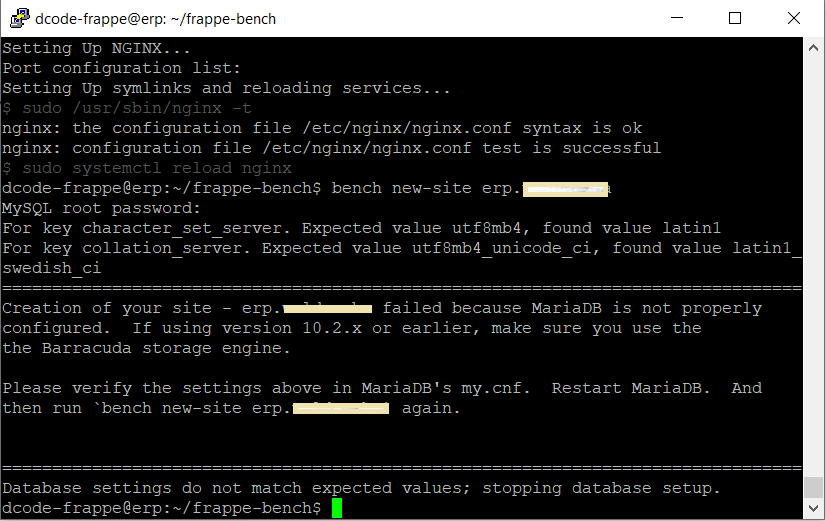Hello everybody!
I’ve been pulling my hair out for three days in a row, with Erpnext installation.
Tried docker installation, in vain.
Tried manual installation, in vain.
Tried virtual appliance production image, but networking of that appliance doesn’t work on XenServer (XCP-NG), I’ve had to manually enter the /etc/hostname data, /etc/hosts,
and assign port to be used as ethernet port, just to get an IP address After that most of the modules on NextErp didn’t work, for some reason.
I tried on:
Centos 7,
Ubuntu 18.04,
Ubuntu Server 20.04,
Ubuntu 20.04,
Over 20 fresh installs of operating systems and trial and errors.
There are many tutorials on web how to install Erpnext, but most of them are outdated.
Some of them because of used version of python (2.7 won’t work with erpnext, also 3.6.9 won’t work, because of the ipython~=7.31.1 error, you need 3.8+ version of python).
I already had and corrected errors like strange yarn errors, general_ci to unicode_ci collation change, various permission issues…
Most success was made on Ubuntu 20.04, using this tutorial: How To Install ERPNext on Ubuntu 20.04 | RoseHosting
The breaking point was this command: sudo /home/erpnext/.local/bin/bench setup production erpnext
Log:
Summary
erpnext@erp:~$ sudo /home/erpnext/.local/bin/bench setup production erpnext
[sudo] password for erpnext:
Setting Up prerequisites…
Setting Up supervisor…
Update your /etc/supervisor/supervisord.conf with the following values:
[unix_http_server]
chmod=0760
chown=erpnext:erpnext
ERROR: [Errno 2] No such file or directory: ‘./config/supervisor.conf’
Traceback (most recent call last):
File “/home/erpnext/.local/bin/bench”, line 11, in
load_entry_point(‘frappe-bench’, ‘console_scripts’, ‘bench’)()
File “/usr/local/lib/python3.8/dist-packages/bench/cli.py”, line 121, in cli
raise e
File “/usr/local/lib/python3.8/dist-packages/bench/cli.py”, line 111, in cli
bench_command()
File “/usr/lib/python3/dist-packages/click/core.py”, line 764, in call
return self.main(*args, **kwargs)
File “/usr/lib/python3/dist-packages/click/core.py”, line 717, in main
rv = self.invoke(ctx)
File “/usr/lib/python3/dist-packages/click/core.py”, line 1137, in invoke
return _process_result(sub_ctx.command.invoke(sub_ctx))
File “/usr/lib/python3/dist-packages/click/core.py”, line 1137, in invoke
return _process_result(sub_ctx.command.invoke(sub_ctx))
File “/usr/lib/python3/dist-packages/click/core.py”, line 956, in invoke
return ctx.invoke(self.callback, **ctx.params)
File “/usr/lib/python3/dist-packages/click/core.py”, line 555, in invoke
return callback(*args, **kwargs)
File “/usr/local/lib/python3.8/dist-packages/bench/commands/setup.py”, line 72, in setup_production
setup_production(user=user, yes=yes)
File “/usr/local/lib/python3.8/dist-packages/bench/config/production_setup.py”, line 46, in setup_production
generate_supervisor_config(bench_path=bench_path, user=user, yes=yes)
File “/usr/local/lib/python3.8/dist-packages/bench/config/supervisor.py”, line 54, in generate_supervisor_config
with open(conf_path, ‘w’) as f:
FileNotFoundError: [Errno 2] No such file or directory: ‘./config/supervisor.conf’
–
- After copying supervisor.conf file, new error occured:
Summary
erpnext@erp:~/.local/bin$ sudo /home/erpnext/.local/bin/bench setup production erpnext
Setting Up prerequisites…
Setting Up supervisor…
Update your /etc/supervisor/supervisord.conf with the following values:
[unix_http_server]
chmod=0760
chown=erpnext:erpnext
supervisor.conf already exists and this will overwrite it. Do you want to continue? [y/N]: y
ERROR: [Errno 2] No such file or directory: ‘./sites/common_site_config.json’
Traceback (most recent call last):
File “/home/erpnext/.local/bin/bench”, line 11, in
load_entry_point(‘frappe-bench’, ‘console_scripts’, ‘bench’)()
File “/usr/local/lib/python3.8/dist-packages/bench/cli.py”, line 121, in cli
raise e
File “/usr/local/lib/python3.8/dist-packages/bench/cli.py”, line 111, in cli
bench_command()
File “/usr/lib/python3/dist-packages/click/core.py”, line 764, in call
return self.main(*args, **kwargs)
File “/usr/lib/python3/dist-packages/click/core.py”, line 717, in main
rv = self.invoke(ctx)
File “/usr/lib/python3/dist-packages/click/core.py”, line 1137, in invoke
return _process_result(sub_ctx.command.invoke(sub_ctx))
File “/usr/lib/python3/dist-packages/click/core.py”, line 1137, in invoke
return _process_result(sub_ctx.command.invoke(sub_ctx))
File “/usr/lib/python3/dist-packages/click/core.py”, line 956, in invoke
return ctx.invoke(self.callback, **ctx.params)
File “/usr/lib/python3/dist-packages/click/core.py”, line 555, in invoke
return callback(*args, **kwargs)
File “/usr/local/lib/python3.8/dist-packages/bench/commands/setup.py”, line 72, in setup_production
setup_production(user=user, yes=yes)
File “/usr/local/lib/python3.8/dist-packages/bench/config/production_setup.py”, line 46, in setup_production
generate_supervisor_config(bench_path=bench_path, user=user, yes=yes)
File “/usr/local/lib/python3.8/dist-packages/bench/config/supervisor.py”, line 57, in generate_supervisor_config
update_config({‘restart_supervisor_on_update’: True}, bench_path=bench_path)
File “/usr/local/lib/python3.8/dist-packages/bench/config/common_site_config.py”, line 47, in update_config
put_config(config, bench_path=bench_path)
File “/usr/local/lib/python3.8/dist-packages/bench/config/common_site_config.py”, line 41, in put_config
with open(config_path, ‘w’) as f:
FileNotFoundError: [Errno 2] No such file or directory: ‘./sites/common_site_config.json’
There are many updates on NEXTErp, which is good, I’m glad to see that community is growing.
But, that updates require different dependencies from tutorials available online, so there is no relevant guide when it comes to the installation.
Can anyone give me a hand to install the ERPNext on Ubuntu 20.04 ?
And yes, I’ve tried running bench setup production without using su or root privileges.